Hello dear friends,
你好,亲爱的朋友们
Very often we get a question about “Using donor stored resources” feature for Hitachi IBM-ARM drives. How it can be used?
我们经常会遇到一个关于 “Using donor stored resources” 功能的问题, 用于Hitachi IBM-ARM日立硬盘数据恢复。如何使用它?
Let’s take a look one real case with real issue which we’ve faced several times for the recent past.
让我们来看看一个真实的例子, 我们近期曾多次遇到这类问题。
First off all we have Toshiba DT01ACA050 drive in this case. Not all our customers know that in fact DT01ACA model (and some other Toshiba drives too) are related to Hitachi! And it can be easily determined:
首先我们有东芝DT01ACA050硬盘。事实上,并不是所有的客户都知道DT01ACA型号(和其他东芝驱动器)也与日立有关!它可以很容易地确定:

On the label we see HDS721050DLE630 (Also original model you can find in IDNT module). Therefore we should choose 7210DLE6 family to operate with this drive properly.
在标签上,我们可以看到HDS721050DLE630(同样的数据原型,可以在IDNT模块中找到)。因此,我们应该选择7210DLE6系列来正确使用此驱动器。
But what was the issue? Drive don’t initialise with correct ID but with SA access. After manual ‘Refresh HDD ID’ we get this situation:
但是问题是什么呢?不要使用正确的ID进行硬盘初始化,而是使用SA访问。手动“刷新硬盘ID”后,我们得到这样的情况:
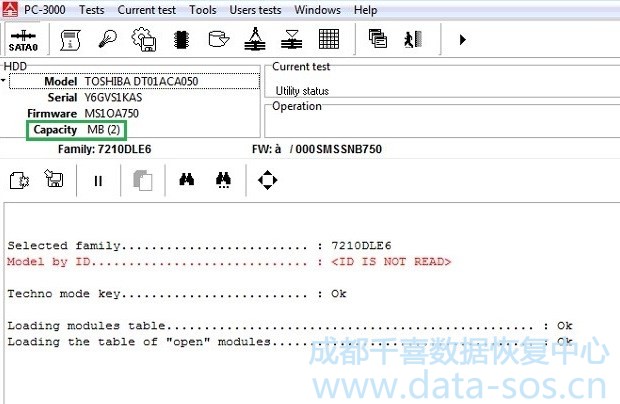
Capacity is shown like MB (2) and only these 2 first LBA are available:
容量显示为MB(2),只有这2个第一个LBA可用:
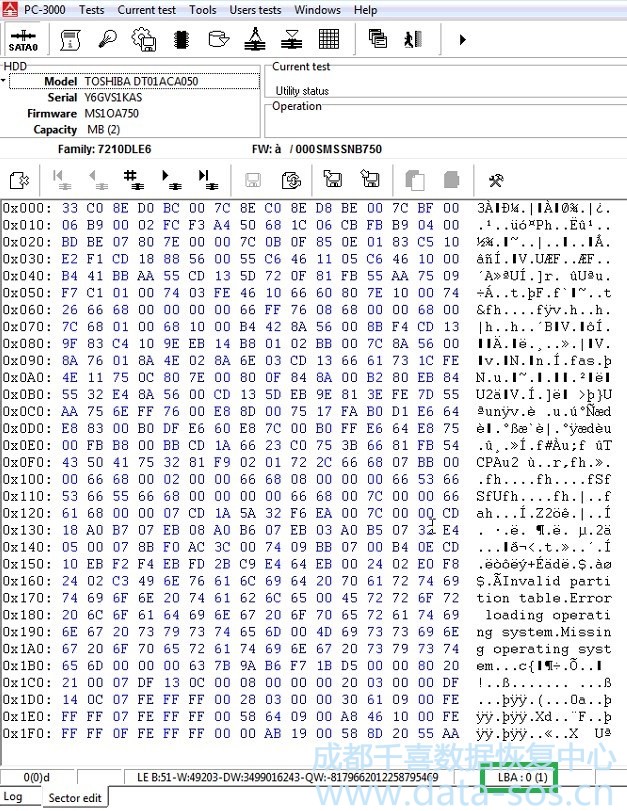
If we open ‘Work with service area’ ⇨ ‘HDD configuration changing’ we will see different value 97677 (47.69MB)
如果打开‘Work with service area’ ⇨ ‘HDD configuration changing’我们会看到不正常的值 97677 (47.69MB)
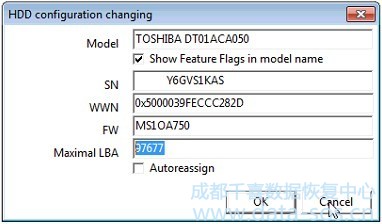
If we are trying to set correct Max LBA we will get ABR error so it’s not a solution. Maybe some modules are corrupted but checking was performed without expected result. All main modules look OK:
如果我们试图设置正确的Max LBA,我们将得到ABR错误,所以它不是一个解决方案。可能有些模块损坏了,但是检查没有预期的结果。所有主要模块看起来都不错:
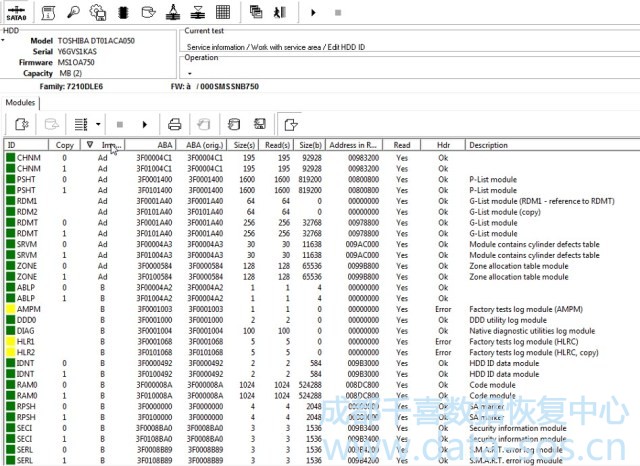
So here we stucked, because root cause of such behaviour is unclear. Maybe some of modules were rewrited or changed for example? What to do in such case?
因此,我们在这里进行了研究,因为这种行为的根本原因尚不清楚。也许有些模块被重新编写或修改了?在这种情况下该怎么办?
For that purpose we need resources from same Model (DT01ACA050) and FW (MS1OA750) which we will use for Loader creation. Here are the steps:
为此,我们需要来自相同型号(DT01ACA050)和FW(MS1OA750)的资源,我们将使用这些资源来创建加载器。下面是步骤:
- Perform Backup of Patient drive;
备份故障盘固件 - Create ‘Loader’ folder (you may choose any name) in Patient profile;
在故障盘配置文件中创建‘Loader文件夹(您可以选择任何名称) - Copy all Donor modules to ‘Loader’;
将所有备件块的模块复制到‘Loader’ - Copy with replacing all critical modules (A group) from Patient in ‘Loader’.
从故障盘复制所有关键模块 (A group)并替换备件盘的模块
Here the list of A-modules related to IBM-ARM drives:
这里列出了与IBM-ARM硬盘相关的a-模块列表:
- CHNM – reading channel module;
- PSHT – P-list module;
- RDMT – G-list module;
- SRVM – Servo adaptives and cylinder defects module;
- ZONE – Zone table.
So after performing described steps we have mixed resources (donor patient) which we will try to use.
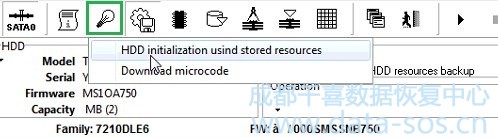
And next:

If everything is OK you will get such log:
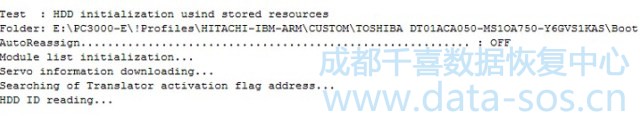
And capacity in passport is correct now:
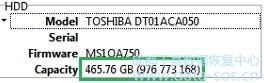
Don’t worry about empty SN! You can check sector access and proceed in DE!
不要担心SN是空的!您可以检查扇区访问并继续在DE进行!
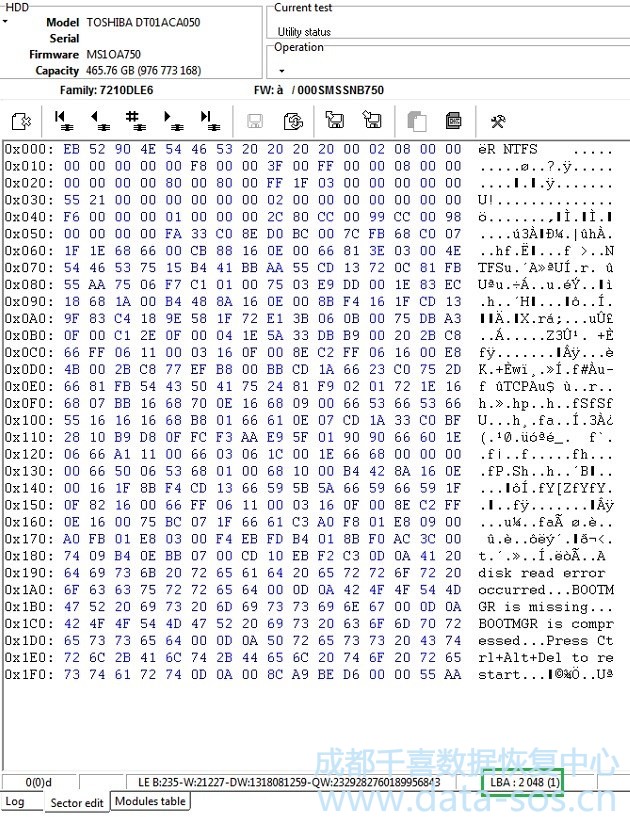
And don’t forget to add the same settings for Error handling and Lost of readiness tabs:
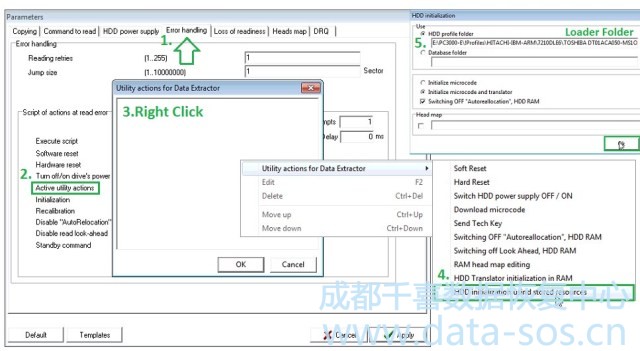
This is not common solution for all Hitachi issues, but sometimes it can be very useful.
这种故障在日立硬盘数据恢复过程不是通用解决方案,但有时它可能非常有用。
转载请注明:成都千喜数据恢复中心 » 使用PC-3000.恢复Hitachi IBM-ARM硬盘 容量为MB (2)的数据




