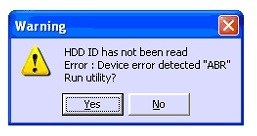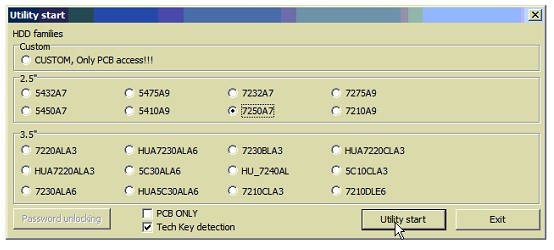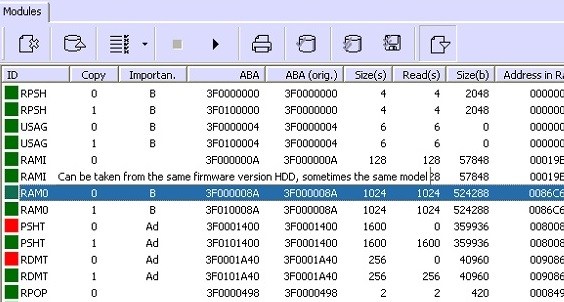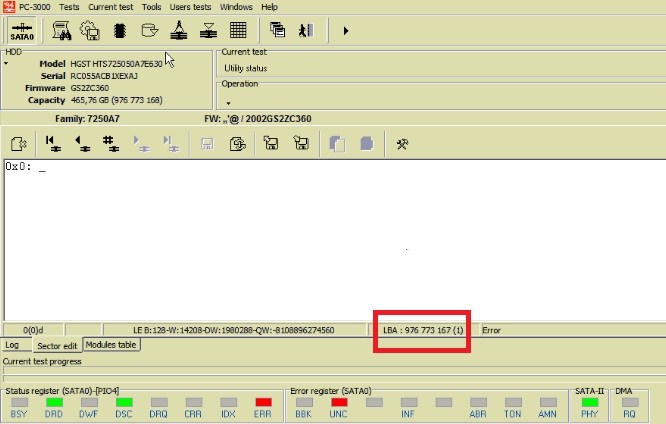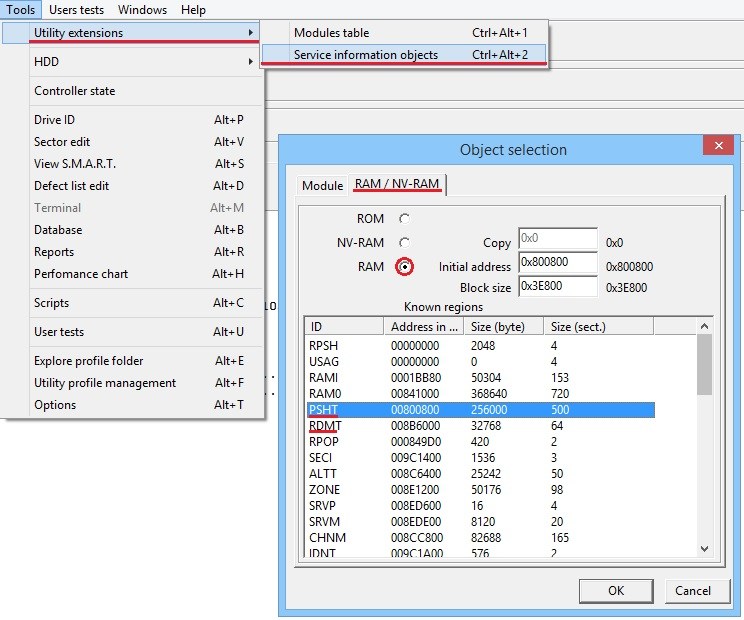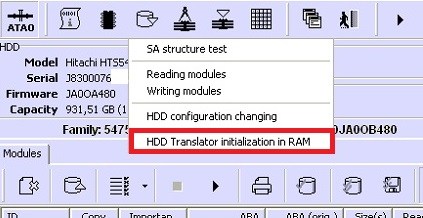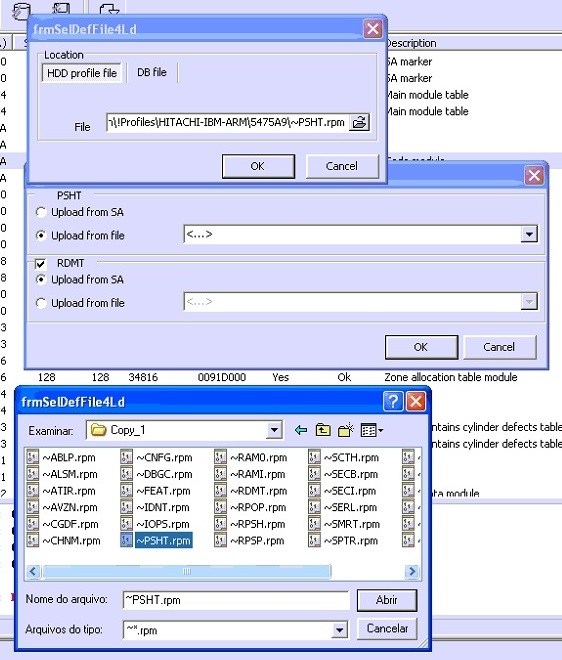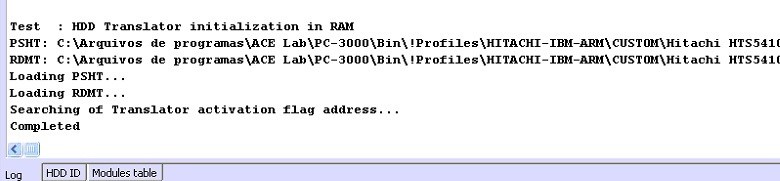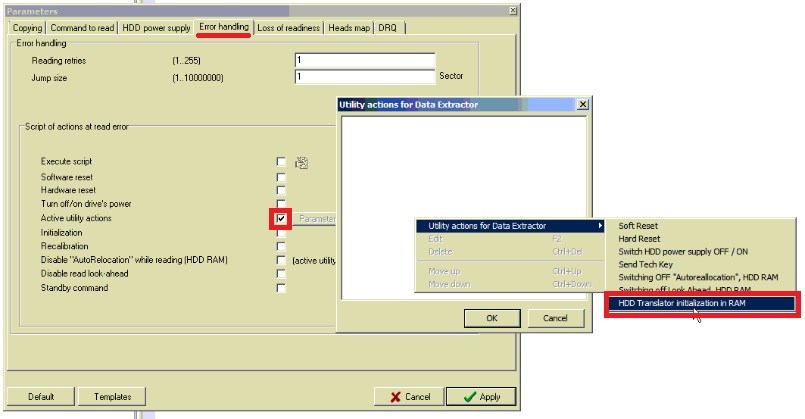在硬盘数据恢复过程中有时会遇到Hitachi ARM硬盘的编译器出现问题
Sometimes Hitachi ARM drives have problem with translation.
如果您打开扇区编辑器,您可以看到用户区域的部分数据。
If you open Sector editor you can see the only part of users area.
例如,驱动器的LBA共有1 953 525 168个,但您可以仅在2000万LBA之前查看数据。
For example drive have 1 953 525 168 LBAs, but you can see data only before 20 millions LBAs.
这就是编译器问题
It’s a Translator issue.
For instance let’s consider the error.
这里我们有个日立ARM硬盘有这样的问题。
Here we have Hitachi ARM drive with such problem.
我们接通电源,但在实用程序中无法识别驱动器:
We switch on power supply, but drive can’t be recognized in utility:
需要强制启动实用程序,选择一个家族并勾选“Tech key detection”功能:
Need to forced launch utility, choose a family and mark “Tech key detection” feature:
正如我们可以看到的tech key已被找到:
As we can see tech key has been recognized:
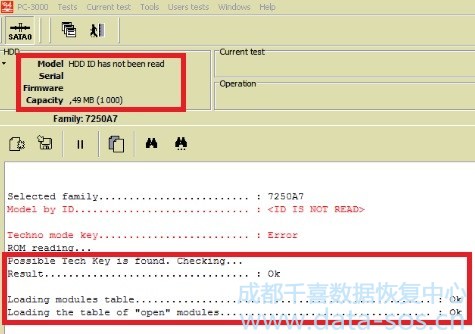
重新读取驱动器并检查SA:
Re-read Drive and and check SA access:
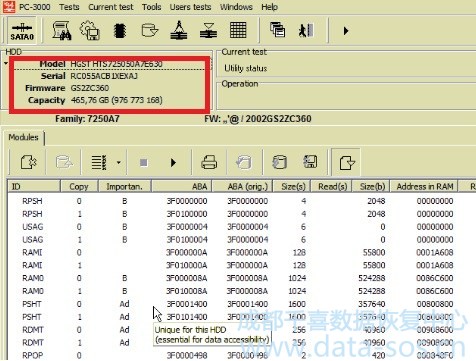
下一步 – 需要检查SA的所有模块,找到损坏的重要模块,并尝试修复它。
Next step – need to check all modules of SA, find damaged important modules and try to fix it.
在我们的例子中,我们在Copy0上损坏了PSHT和RDMT模块。
In our case we have damaged PSHT and RDMT modules at Copy0.
因为驱动器不能读取很大一部分的用户区域:
as result drive can’t to read a big part of users area:
PSHT – 编辑器模块
PSHT – it’s translator module
RDMT – G-list 模块
RDMT – G-list module
Bassicaly drive have this behavior if haven’t this modules inside RAM.
Check this two modules in RAM:
Tools -> Utility extencions -> Service information objects.
转到“RAM / NV-RAM”选项卡,选择“RAM”,然后双击打开PSHT和RDMT模块。
Go to “RAM/NV-RAM” tab, choose “RAM” and perform double-click at PSHT and then at RDMT modules.
能你会看到空的窗口,或者RAM中的这个模块将不一样,就像在SA表中一样。
Likely you will see empty window, or this modules in RAM will be not same as like in SA table.
从5.6版本的实用程序 可用选项手动加载PSHT和RDMT模块 – 它在“HDD Translator initialization in RAM”。
From 5.6 release of utility available option for loading a PSHT and RDMT modules manually – it’s “HDD Translator initialization in RAM”.
您将看到带有参数的弹出窗口。
You will see pop-up window with parameters.
如果您只有PSHT模块有问题 – 需要标记PSHT。
If you have problem only with PSHT module – need to mark PSHT.
如果您没有正确的驱动器ID需要标记RDMT。
If you haven’t correct drive ID need to mark RDMT too.
如果通过Copy0有一个好的模块,可以直接从驱动器加载这个模块。
You can load this modules directly from drive if you have a good modules via Copy0.
如果copy0模块损坏 – 需要标记“从文件上传”功能,并从配置文件文件夹中选择模块。
If copy0 modules are damaged – need to mark “Upload from file” feature and choose modules from a profile folder.
然后按OK。
Then press OK.
在我们的例子中,两个模块都有问题:
In our case we have problem with both modules:
您可以在“日志”选项卡中看到此进程的进度。
Progress of this process you can see in Log tab.
然后进程会完成,你看到“完成”消息。
Then process will be done you shold see “Completed” message.
现在检查请访问用户区。
Now check please access to users area.
所有扇区能正常访问。
All sectors must be available.
并且您可以在DataExtractor实用程序中创建任务。
And you can create task in DataExtractor utility.
请注意,这些模块装载在RAM中,并且在重新启动电源(或硬复位)之后,它将被重置,并且需要重新进行翻译器初始化过程。
Pay attention, that this modules are loaded in RAM and after re-turning power supply (or Hard reset) it will reseted and need to repeat Translator initialization procedure again.
But what about the Data Extractor? 但是数据提取器呢?
当驱动器硬复位或读取扇区的错误时,RAM被清除,需要再次执行翻译器初始化步骤。
When drive loss of readiness or get an error of reading sectors the RAM is cleared and need to perform Translator initialization steps again..
我们建议在DE任务中进行编译器设置。
We are advice to he translation settings in DE task.
Open the “Settings” window, go to Error handing tab and mark “Active utility actions” option.
Then use a right mouse click on pop-up window and select rhe same option like on image:
After this set the same location from PSHT (and RDMT) module like in Hitachi utility.
Then go to “Loss of readiness” tab and perform the same steps for “Active utility actions” option in this tab.
That’s all.
现在,DataExtractor将在每次驱动器可能丢失读取数据时将加载PSHT和RDMT模块。
Now DataExtractor will load PSHT and RDMT modules each time when drive will lost reading possibility.
转载请注明:成都千喜数据恢复中心 » 使用PC3000解决日立硬盘的编译器和硬盘ID问题