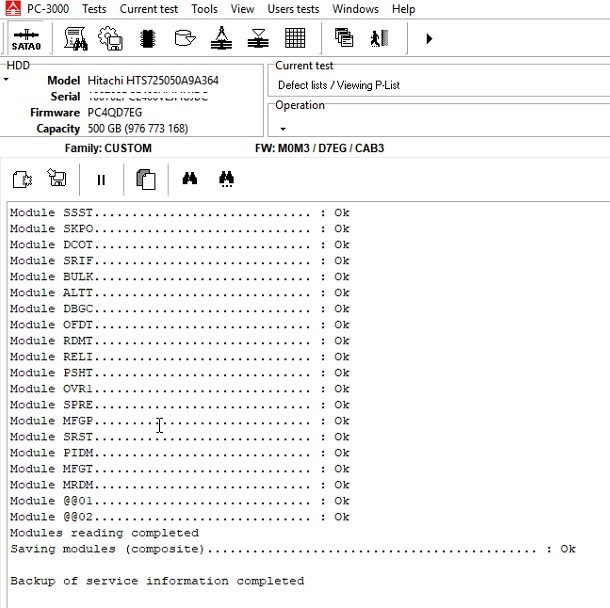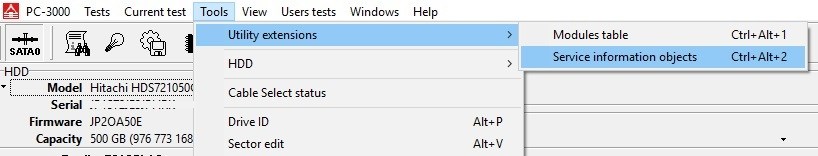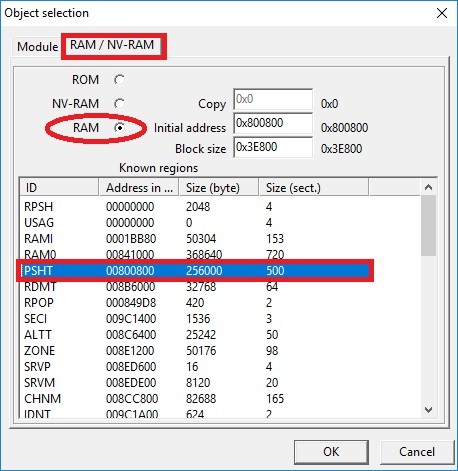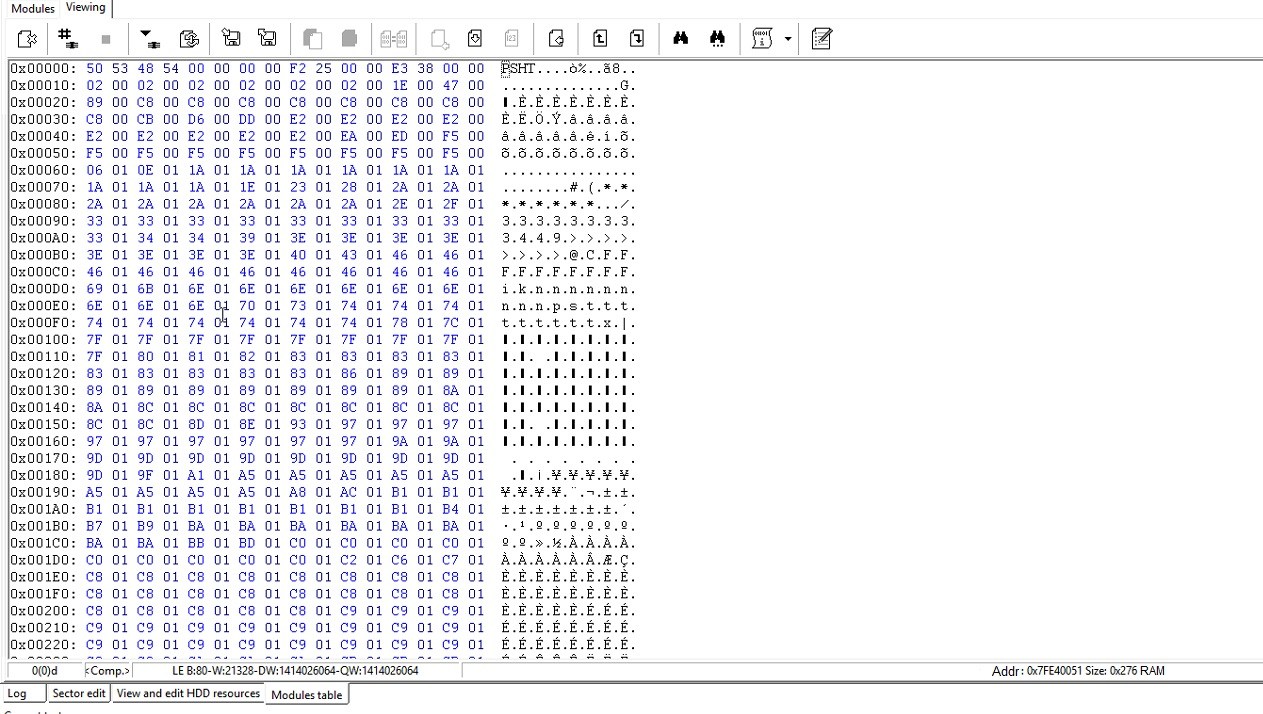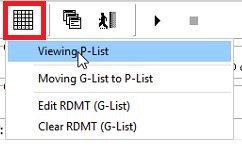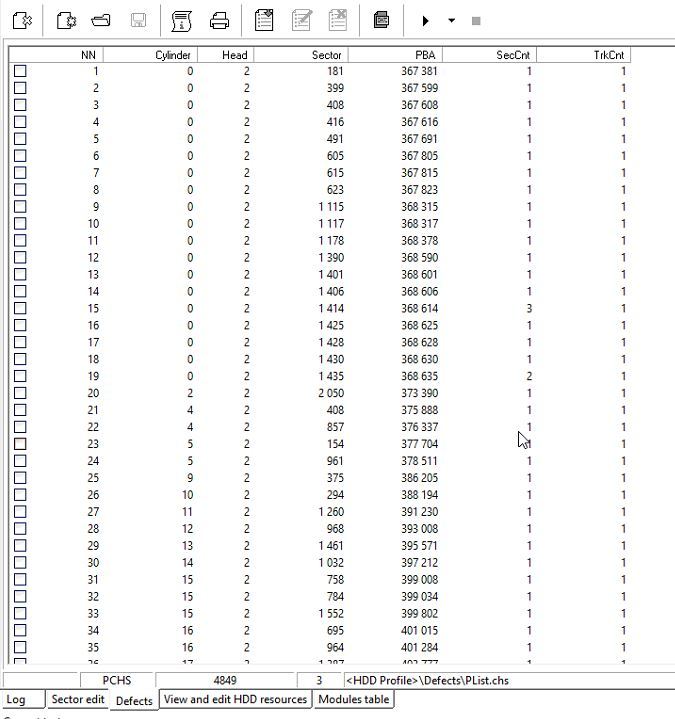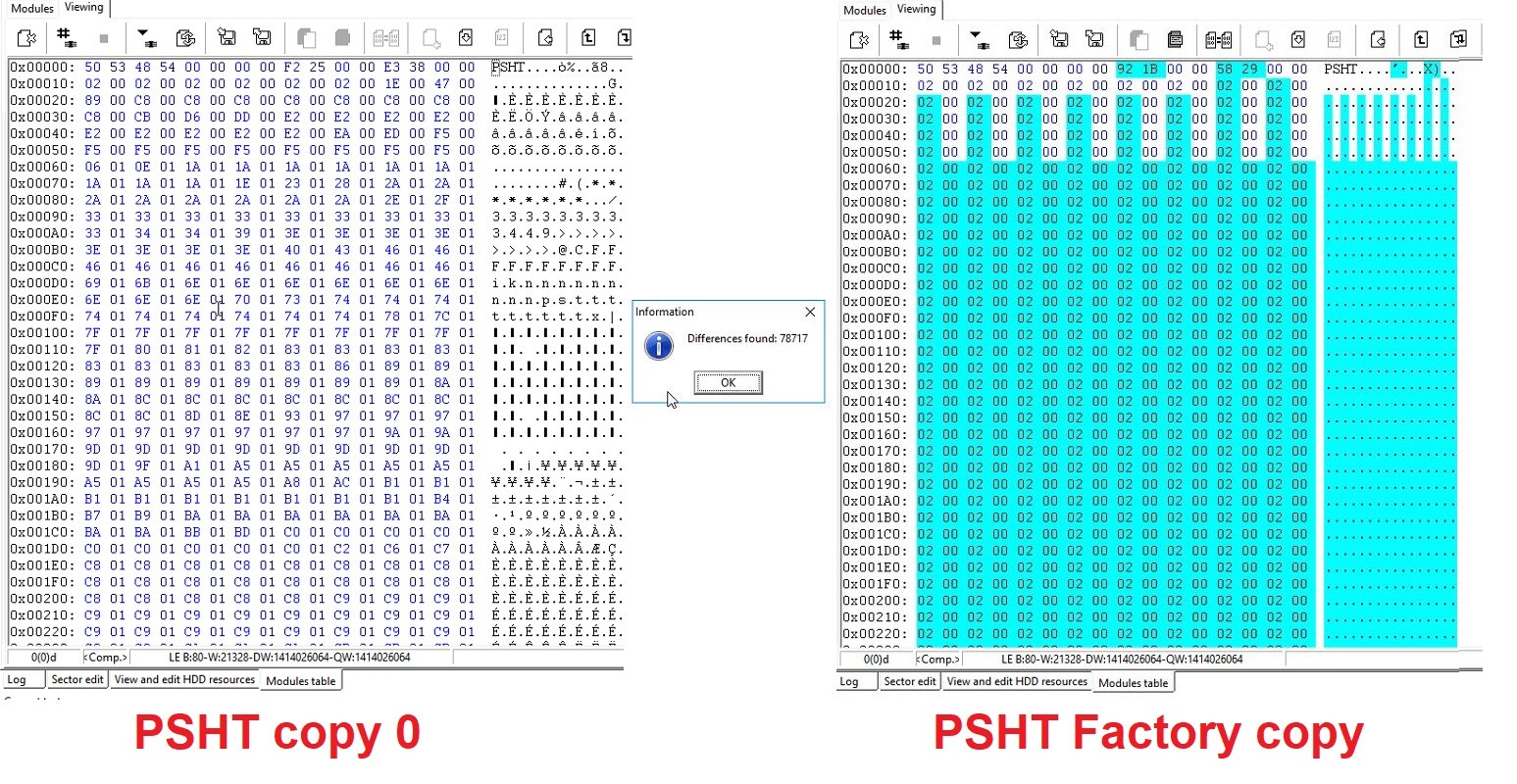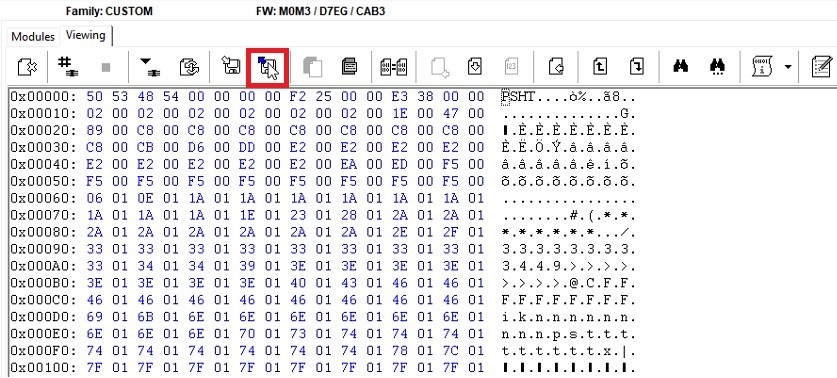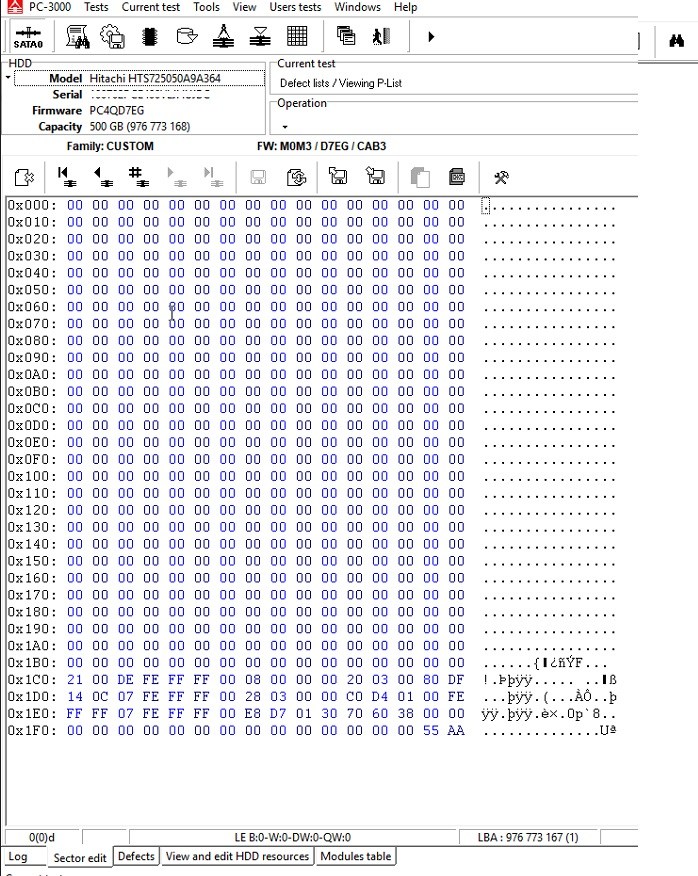今天我们有一个奇怪的案例,这是一个关于日立IBM ARM HTS725050A9A364不能完整访问用户区的故障。
Today we have a rather unusual case to guide you through. It is about Hitachi IBM ARM HTS725050A9A364 without a full User Area access.
硬盘可以以读取完整ID,但无法访问特定LBA的扇区。
The drive starts with the full ID, but it has no access to sectors from the certain LBA.
首先,我们检查是否所有重要的模块已经上传到NV-RAM中。要做到这一点,我们点击工具 – >实用程序扩展 – >服务信息对象:
First of all, we check whether all important modules have been uploaded into the NV-RAM. To do that we go to Tools->Utility extensions->Service information objects:
并到RAM / NV-RAM以检查PSHT是否已加载到RAM中。让我们以PSHT为例做一下。
and to RAM/NV-RAM tab to check whether the PSHT have been loaded into the RAM. Let’s do it using the PSHT as an example.
正如我们所看到的,PSHT已经成功加载到NV-RAM中。这意味着驱动器的FW会正确初始化驱动器,因此我们应该在其他位置搜索问题。
As we can see, the PSHT has been successfully loaded into the NV-RAM. It means that the drive’s FW initializes the drive correctly, so we should search an issue somewhere else.
检查P-List以查找内部的任何缺陷:
Checking the P-List in order to find any defects inside:
缺陷列表有完整的缺陷条目,但我们不知道它们是否真实。
Defect-list is full of defects, but we don’t know if they are real or not. Previously the drive owner consulted another data recovery engineer, so the device might be intentionally spoiled.
我们来比较PSHT copy0和factory copy:
Let’s compare the PSHT copy 0 with the factory one:
差异是巨大的,但两个PSHT副本看起来不错。
The difference is huge, but both PSHT copies look good.
我们现在能做什么?由于我们做了完整备份,因此知道磁头是健康的并且可以写入服务区,让我们尝试一下:将PSHT factory copy写入SA中的copy0。
What can we do now? Since we did a full backup, know that heads are healthy and can write in the Service Area, let’s try one trick: write the PSHT factory copy into the copy 0 in the SA.
Least said, soonest mended. Write the PSHT factory copy to the copy 0:
并保存更改
and save the changes
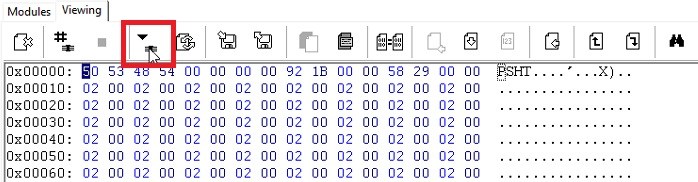
重新启动驱动器以重新初始化驱动器,并检查扇区访问:
repower the drive to reinitialize it, and check the sector access:
最后,我们可以访问用户数据!
Finally we’ve got an access to the user data!
当然,这是一个特殊情况,解决方案可能与我们下面描述的不同。一切都取决于环境和你要处理的硬盘故障
Of course, it’s a particular case and the solution may differ from the one we describe below. Everything depends on circumstances and the drive you’re going to deal with.