One of the most popular problem with Seagate F3 drives is problem with Translator.
希捷F3驱动器的常见故障之一就是编译(Translator)的问题。
In this video we would like to show you how to fix “No HOST FIS-ReadyStatusFlags“ error.
在这里我们向您展示如何修复”No HOST FIS-ReadyStatusFlags”错误,并继续此硬盘数据恢复的工作。
We have a drive that remains in Busy state and not recognize in utility.
我们有一个驱动器,一直在驱动器忙,在实用程序中无法识别。
First of all we need to determine what a problem exactly.
首先,我们需要确切地确定是什么问题引起的这个故障。
Let’s open utility forced and switch on the power supply.
让我们打开实用程序强制性开关电源。
Take a look on the terminal report.
看终端的信息报告。
As we can see drive have few error messages that allow us to understand a problem:
正如我们可以看到的驱动器常见的几种错误消息︰
SIM ERROR 3005 (mean that “format corrupted flag” in on and Translator is not loaded in RAM)
“No HOST FIS-ReadyStatusFlags” (reason message: why translator is not loaded).
SIM ERROR 3005 (内存没有”format corrupted flag”,编译模块没有加载到RAM)
“No HOST FIS-ReadyStatusFlags“(原因消息︰ 为什么编译模块没有被加载。)
Such behavior could be if drive have problem with:
如果这种情况驱动器问题可能是 ︰
– Translator 编译器
– Service area 服务区
– Heads issue 头问题
– PCB issue PCB损坏
But in this case we know that this is Translator issue (SIM ERROR 3005)
但在这种情况下,我们知道这是编译模块的问题 (SIM ERROR 3005)
Let’s make a backup of critical Sys Files and try to regenerate translator.
让我们制作一个Sys Files备份并尝试重新生成编译 regenerate translator。到此可以访问用户扇区,此块希捷硬盘数据恢复的工作完成
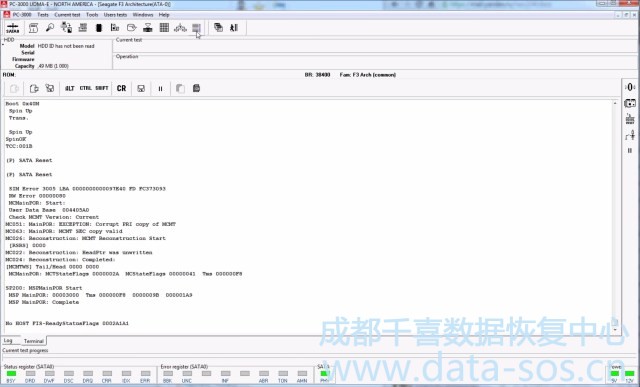
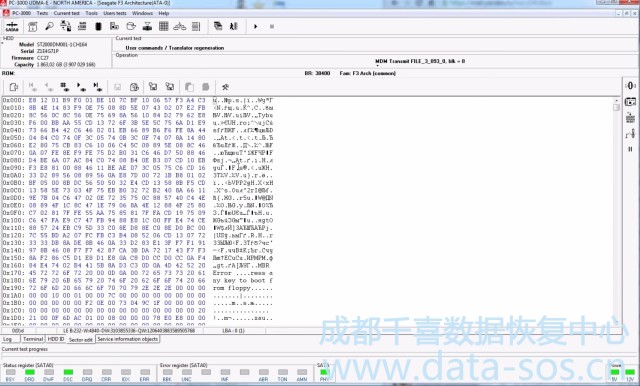
本文系转载,如有侵犯版权问题,请通知。我们立即删除。
转载请注明:成都千喜数据恢复中心 » 使用PC-3000 处理希捷硬盘”No HOST FIS-ReadyStatusFlags”错误的数据恢复




