
如何修复服务区的损坏模块?
From time to time we get the questions from our customers, especially from the beginners: how to fix the bad modules in Service Area?
例如,可以使用PC-3000命令来修复某些模块,例如翻译器再生。但是,如果驱动器在SA中出现坏扇区,该怎么办?还有一些重要的模块读取错误?
Some modules can be fixed using the PC-3000 commands like translator regeneration, for example. But what to do if the drive has the bad sectors in SA, and some important module can not read good? Let’s discuss it in this article.
我们最近的硬盘数据恢复工作中遇到一个日立IBM-ARM硬盘。它以获取完整ID并能访问SA,但是由于P-List模块两个副本都损坏,所以不能访问用户区:
We have got the Hitachi IBM-ARM drive recently. It started with full ID and SA access, but without the User Area acccess because the P-List module was damaged by both copies:
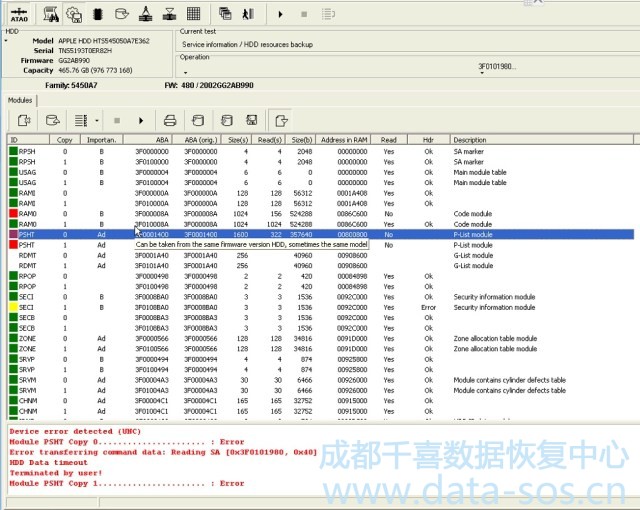
每个硬盘的PSHT模块都是不一样的,并且它不能使用其他模块来恢复。
The PSHT is a unique for each HDD, and it can not be restored using another modules.
我们必须尝试忽略诸读取错误。为此,我们按Select data 按钮:
We must try to read it with error ignoring. To do that we press the Select data button:

并将标记设置为 Ignore reading error 复选框,然后按OK:
and set the mark into the Ignore reading error checkbox and press OK:
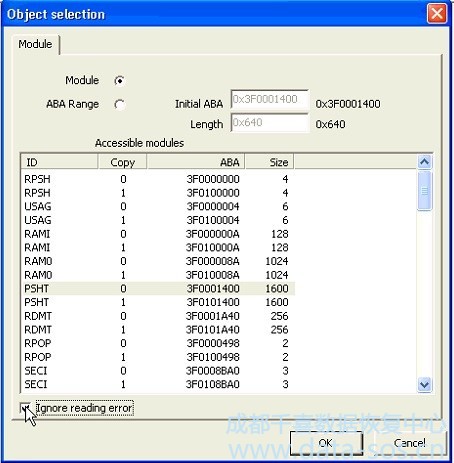
并等待一段时间,直到驱动器读取此模块的所有扇区
and wait for some time until the drive reads all sectors of this module.
我们很幸运:我们的PSHT没有完全损坏:
We were lucky: our PSHT is not fully damaged:
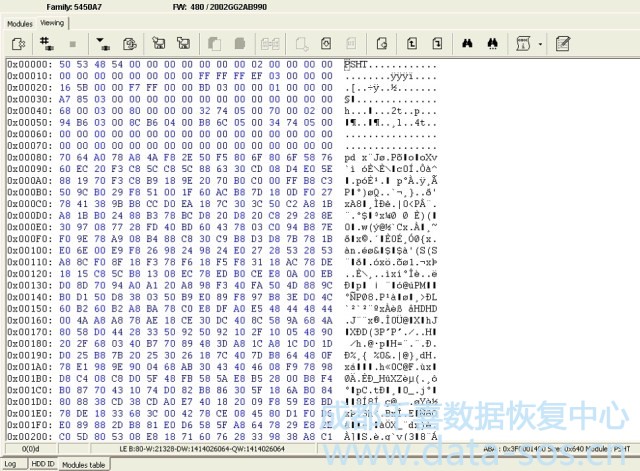
现在我们必须搜索里面损坏的区域。我们按 binoculars 按钮:
and now we must search for bad area inside. We press the binoculars button:
![]()
并在Data example选项卡中搜索DE AD字符串:
and search for DE AD string in Data example tab:
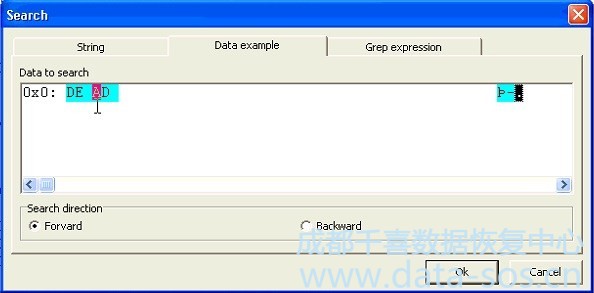
我们在PSHT模块中发现了512个损坏的区域:
We’ve found some bad area in PSHT module with 512 size:
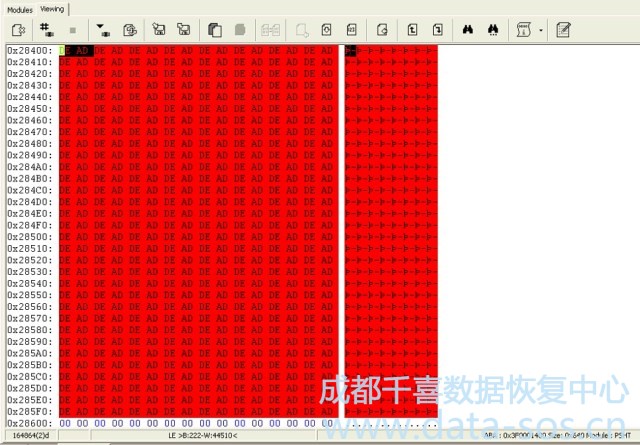
将损坏的PSHT通过copy 0 保存在单独的文件中:
Save the bad PSHT by copy 0 in separate file:
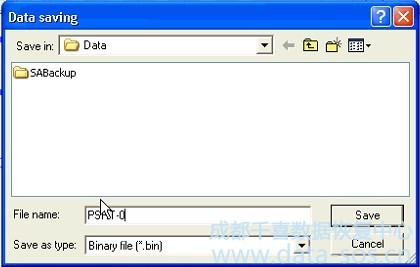
我们为PSHT copy 1 做同样的操作。
We doing the same actions for PSHT copy 1.
现在我们打开我们以前保存的PSHT copy 0。我们已经发现DE AD在偏移0x28400中。如果我们在PSHT的 copy 1中打开相同的偏移量,我们可以看到在该扇区中没有DE AD
Now we open the PSHT copy 0 we have saved before. We have found the DE AD sygnature in offset 0x28400. If we open the same offset in copy 1 of PSHT, we can see that there is no DE AD in this sector
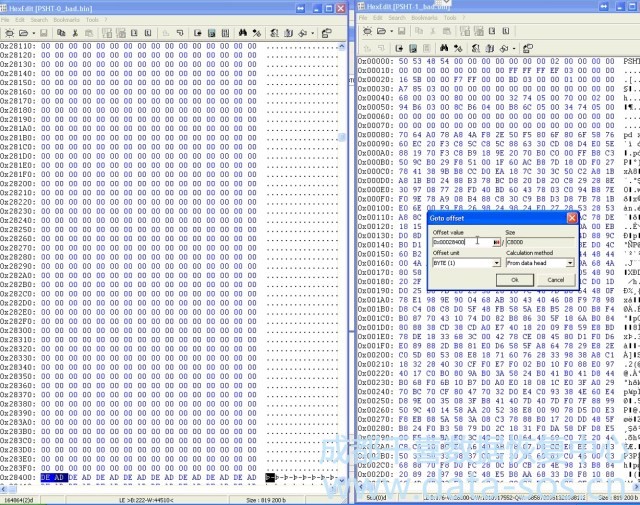

所以我们按照 copy 1填写 DE AD 区域,这儿我们使用00填充
so we fill the DE AD with 00 like it presented in copy 1.
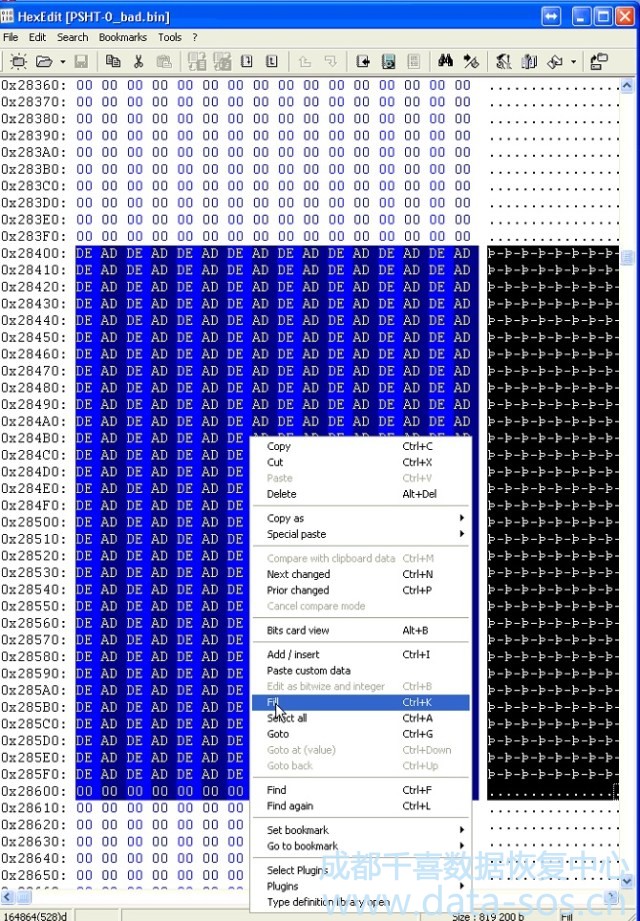
然后在模块中搜索其它的DE AD。
and then search for more DE AD in module.
在下一个偏移量0x72400中,我们看到有数据,所以我们不能用零填充它,我们必须从相同偏移量的好copy 1部分复制相同的扇区,并将其粘贴并替换现有数据的copy 0模块中。
In next offset 0x72400 we see the data, so we can not just fill it with zeroes, we must copy the same sector from good copy 1 part in same offset, and paste it into the copy 0 module with replace existing data.
Was:
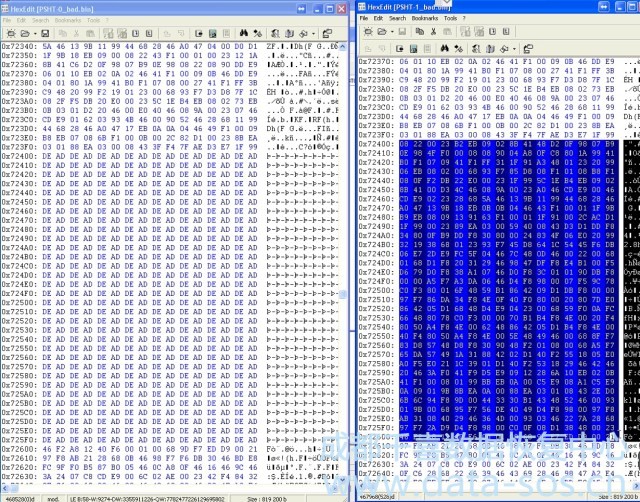
become:
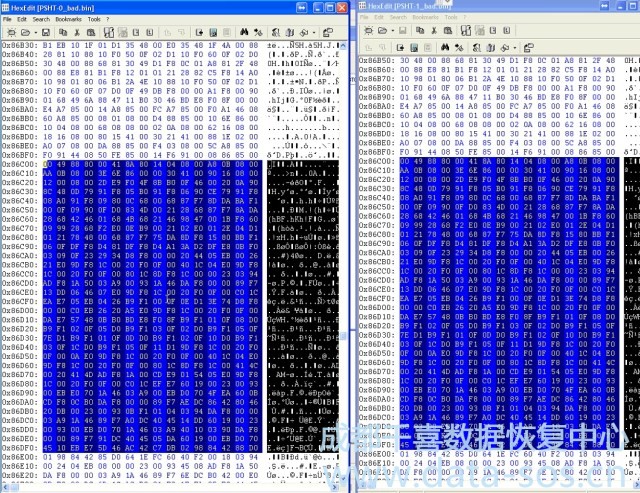
我们已经完成了PSHT的修复, 并将PSHT模块 保存为PSHT-0_bad.bin文件。如果PSHT的 copy 0或者 copy 1的磁头和盘片很好,我们可以将好的模块写入SA,然后重启驱动器并读取数据。
We have finished the restoring of PSHT, and saved the good PSHT module in one file PSHT-0_bad.bin. If the heads and surface under the copy 0 or 1 of PSHT are good, we can write the good module into the SA, then just restart the drive and read the data.
但是在我们这个例子中,我们在PSHT中存在硬盘扇区不好的地方,所以我们不能从备份中写入模块。我们必须使用IBM-ARM实用程序的特殊功能初始化翻译器:将PSHT上传到HDD RAM中。
But in our case we have the physically bad sectors in PSHT, so we can not just write the module from backup. We must initialize the translator using the special feature of IBM-ARM utility: the uploading of PSHT into the HDD RAM.
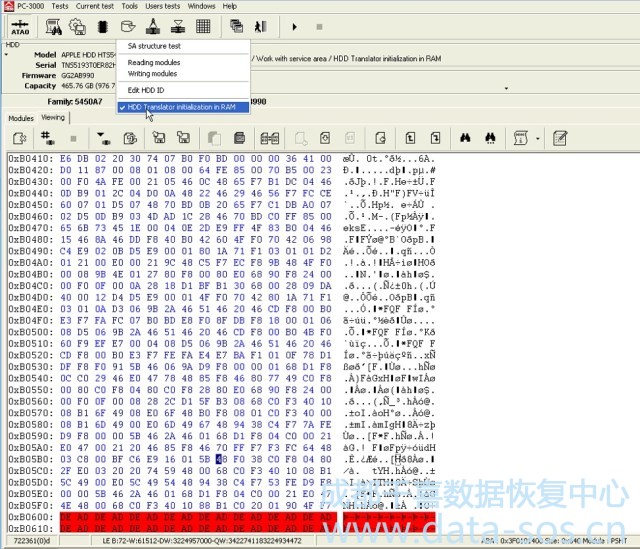
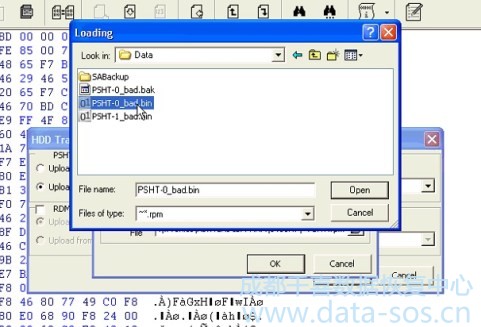
上传PSHT到RAM中之后,尽管PSHT由服务区两个副本损坏,但我们可以读取所有LBA:
After PSHT uploading into the RAM we can see all LBA despite the PSHT is damaged by both copies in Service Area:
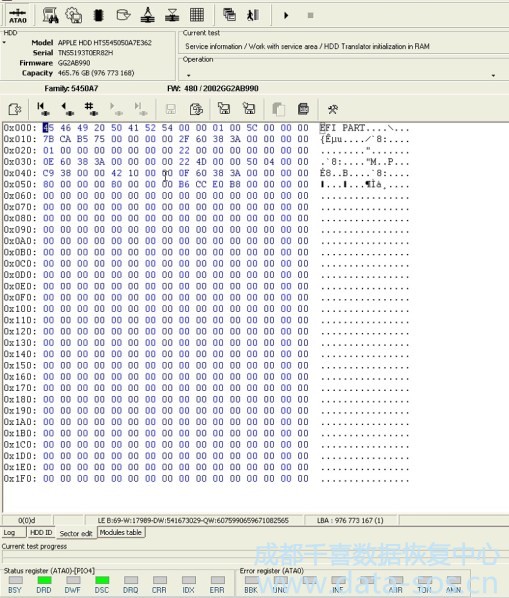
这时我们现在可以读取我们驱动器上的所有数据
That’s all, we can now read all the data from our drive.
转载请注明:成都千喜数据恢复中心 » 如果我们固件的两个副本都损坏,如何修复SA模块。




