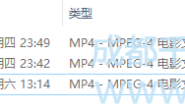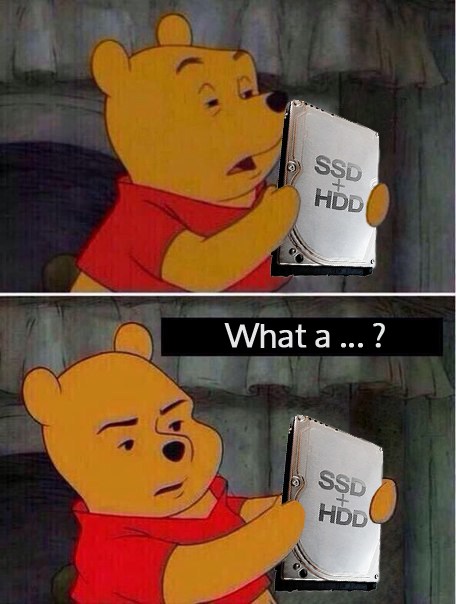
技术不会停滞不前。每年都有越来越多的新功能出现在各种硬盘中。而且它们也都一样。让我们来讨论一下SSHD——数据恢复分支中最受欢迎的设备。
Technology does not stand still. More and more new drives of all types with new features appear every year. And they all do break just as well. Let’s talk about SSHD – the most popular device in data recovery branch.
SSHD到底是什么驱动的,他们是怎么工作的?
What exactly is SSHD drives and how do you work with them?
欢迎来到这篇文章。
Welcome to this article.
SSHD驱动器是在PCB上具有NAND芯片(SLC-第一代SSHD驱动器或MLC-现代SSHD驱动器)的通用HDD驱动器。该NAND芯片用于快速启动和安装驱动器,并且包含最常寻址的数据(如微程序信息,转换器,SMART,OS结构和分区表)。该数据的确切列表因制造商或型号而异
SSHD drives are general HDD drives with NAND chip (SLC – first generation SSHD drives or MLC – modern SSHD drives) on the PCB. This NAND chip is used for fast booting and mounting of the drive and contains the most often addressed data (like a microprogram info, translator, SMART, OS structures and partition tables). The exact list of this data differs from one manufacturer or model to another
截至今天,SSHD驱动器由西部数据,希捷和东芝品牌生产的。
As of today, SSHD drives are presented by Western Digital, Seagate and Toshiba brands.
大约5年前Seagate公司 开始制造具有媒体缓存区域的驱动器。这个区域与我们现代的SSHD驱动器非常相似。
Approximately 5 years ago Seagate corp. started to manufacture drives with Media cache area. This Area is very much the same to our modern SSHD drives.

特殊区域(媒体缓存)位于拼盘边缘(读/写速度最高)。它存储最经常寻址的数据(文件系统结构,操作系统重要文件等)。媒体缓存位于表面,为了恢复数据,使用媒体缓存问题,通常只需要清理它(它是346 系统文件)。
Special area (Media cache) is located on the platter’s edge (where the reading/writing speed is the highest). It stores a most often addressed data (File system structures, OS important files, etc.). The media cache is located on the surface, and for recovering cases, with Media cache issues it’s usually enough just to clean it up (it’s 346 sys file).
注意,现代家庭驱动器(像Rosewood)可以有一些独特的数据,比如MFT表,在媒体缓存中,而不是在一般的用户区域空间。因此,在进行这些操作的时候,每次清理之前,都要备份346个系统文件。
Note that modern family drives (like Rosewood) can have some unique data, like MFT tables, in Media cache, not in a general user area space. So, when working on them, make a backup of 346 sys files each time before cleaning attempt.
SSHD驱动器是最复杂的存储设备,需要复杂的方法来解决可能出现的问题。
SSHD drives are the most complex of the storage devices and require sophisticated methods for solving the issues that may arise.
混合驱动技术在这两种技术中都有各自的优缺点(SSD和HDD)。首先,我们对移动部件(头部、主轴、表面)有一个基本的问题,其次是与服务区域模块和翻译相关的问题,最后,还有与NAND芯片相关的问题(内存单元损耗,数据中的ECC错误,温度问题等)。
Hybrid drives technology has pros and cons inherent in both technologies separately (SSD and HDD). Firstly we have a basic problem with moving parts (heads, spindle, surface), the secondary problems are related to the Service area modules and Translation, and finally, there are issues related to NAND chip (memory cells wear off, ECC errors in data, temperature issues, etc..).
我们将NAND芯片部分与通用HDD分开。因此,我们得到基本的硬盘驱动器问题,类似于一般希捷驱动器和NAND问题。
Let’s separate the NAND-chip part from the general HDD. As a result, we get basic HDD problems, similar to those of the general Seagate drives, and NAND problems.
例如,这里是Kahuna家族驱动PCB的照片:
For example here is a photo of Kahuna family drive PCB:
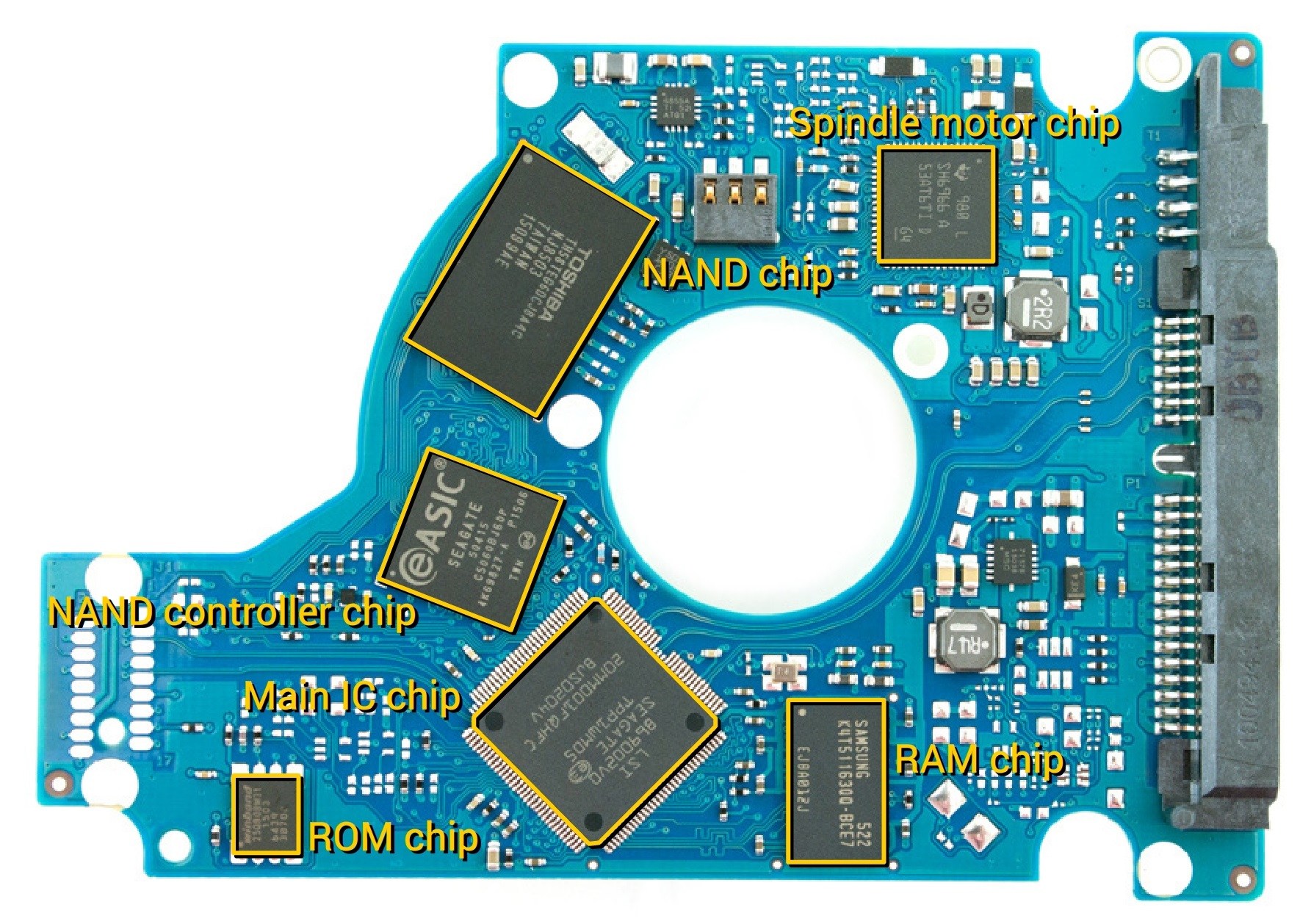
有很多关于如何修复通用希捷硬盘的文章。但是NAND芯片呢?
There are a lot of articles on how to work with general Seagate HDD (like a damaged sys files, ticks in 93 sys file and translator issues). But what about NAND chip?
上电后,我们还有终端报告。它可以帮助我们识别一个问题,但终端访问被锁定,因此我们无法通过终端发送命令。
We still have a terminal report after Power ON. It can help us to recognize a problem, but terminal access is locked as result we can’t send command via Terminal.
首先需要以某种方式获得终端访问。
Firstly need somehow get a terminal access.
为此,我们需要阻止驱动器初始化过程,实际上我们需要修改一个ROM芯片。所以通过引导代码模式读取ROM芯片:
For this we need to block drive initialization process, actually we need to modify a ROM chip. So read a ROM chip by Boot Code mode:
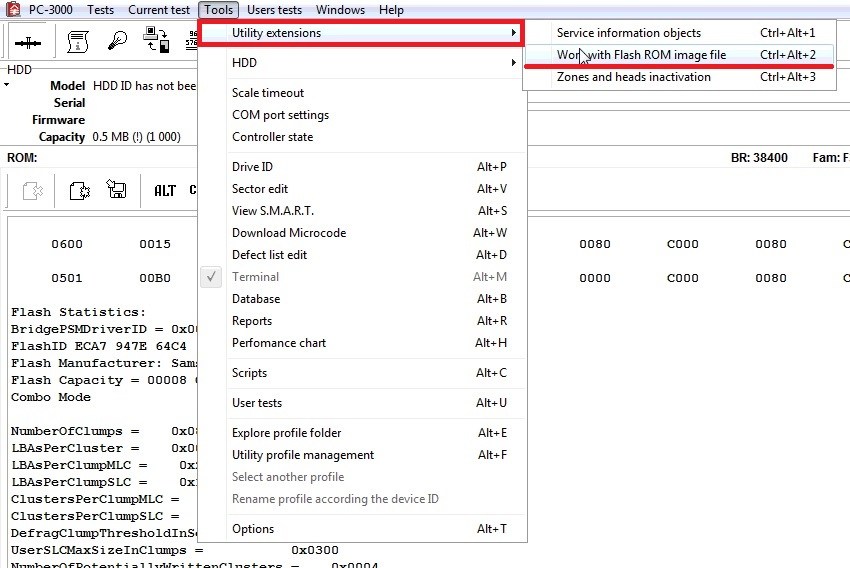
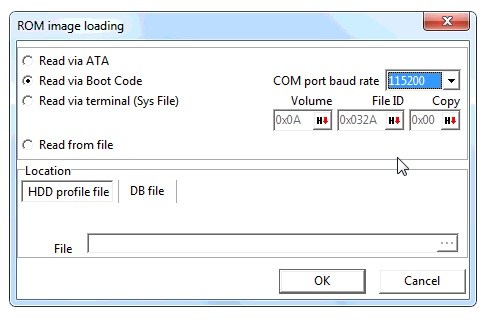
保存到备份配置文件夹(这非常重要!)
Save it into backup profile folder (It’s very important!)
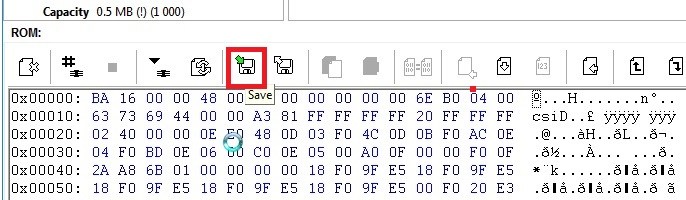
然后使用实用程序窗口右侧的“Kahuna补丁”选项(第1和第2步),并将该ROM写入ROM芯片(步骤3):
Then use a “Kahuna patch” option from the right side of the utility window (1st and 2nd steps) and write this ROM into the ROM chip (step 3):
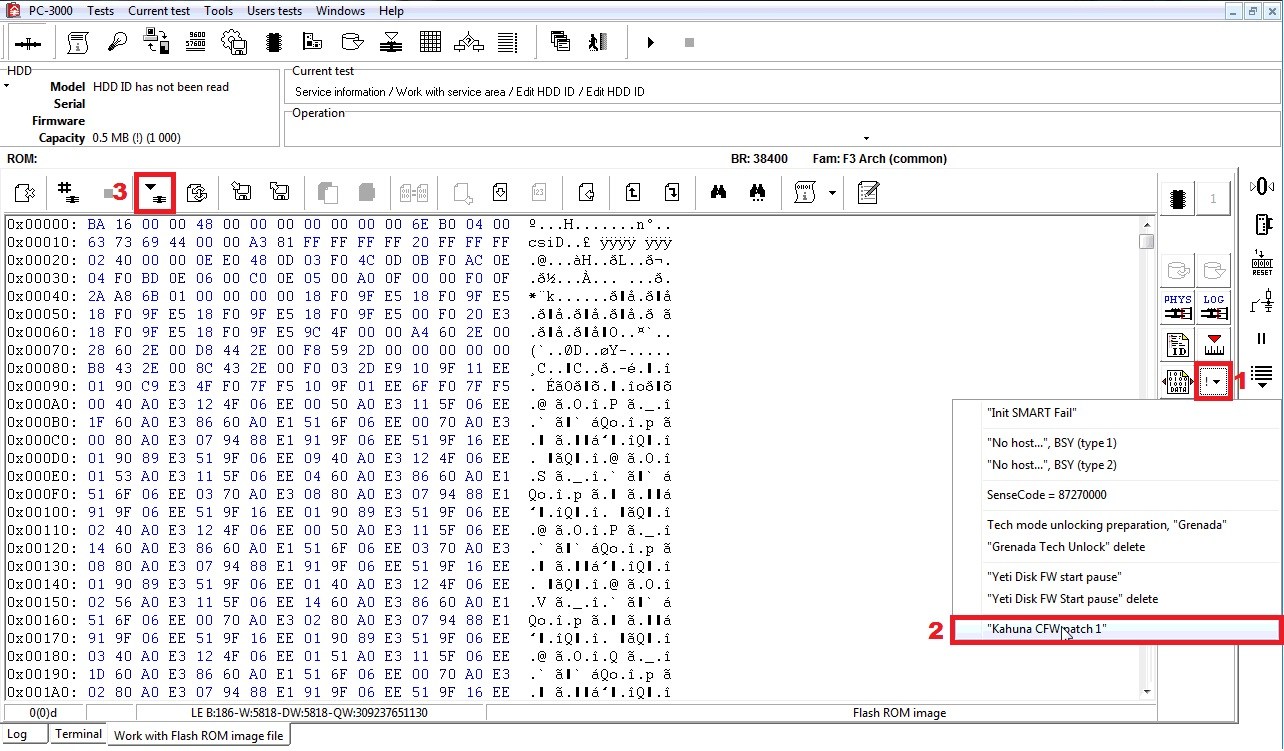
等待一段时间,并在日志选项卡中检查状态:
Wait a while for the writing to proceed, and check the status in the Log tab:
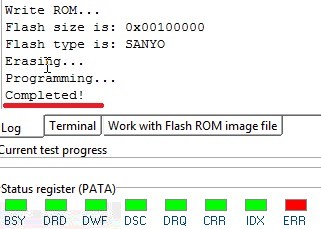
当过程完成后重新启动驱动器…
When the process is completed repower the drive…
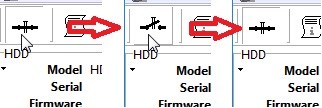
…并尝试通过按ctrl + Z 获得终端访问:
…and try to get a Terminal access by pressing ctrl+Z:
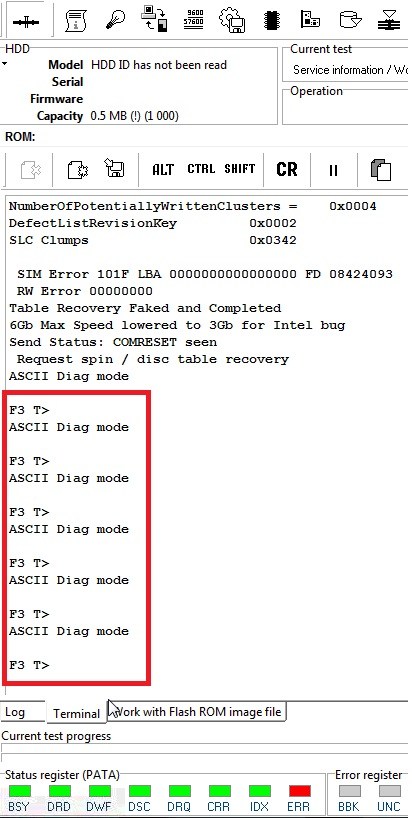
您可以看到终端模式现在可用,并准备好接收和执行命令。请注意,驱动器未完全初始化,在寄存器中可以看到不同的LED。现在不要注意这些LED。驱动器不能通过ATA使用,我们只能使用终端模式,但是我们可以使用通用硬盘进行任何诊断:比如通过Ctrl + X命令检查系统文件,对重要的系统文件进行手动备份(28,35,93 ,1B,135等),重新生成一个翻译器(如果需要的话),删除93系统文件(SMP标志)等。
As you can see the Terminal mode is now available and ready to receive and execute your commands. Note that the drive is not fully initialized, and in registers you can see a different LEDs. Don’t pay attention to these LEDs for now. Drive is not available via ATA, and we have only a terminal mode, but we can perform any diagnostics with general HDD: like check a system files by Ctrl+X command, make a manual backup of important system files (28, 35, 93, 1B, 135 etc), regenerate a Translator (if needed!), remove a ticks in 93 sys file (SMP flags) and other.
在进行备份您要修改的系统文件之前!
Before proceeding make a backup of the system file that you are going to modify!
对于每种情况,建议删除93系统文件(SMP标志):
For every case it is advisable to remove ticks in 93 sys file (SMP flags):
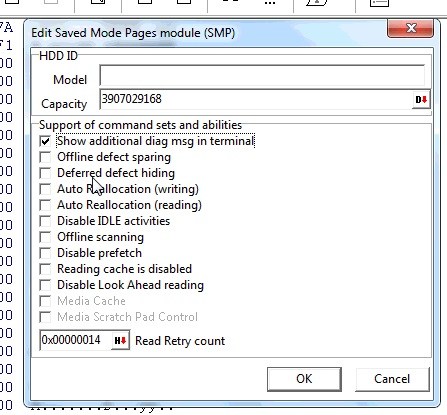
执行完全诊断后,您需要重新初始化NAND芯片来实现(刷新)数据。此操作需要一个特殊的终端命令:
After performing full diagnosis you need to reinitialize a NAND chip to actualize (refresh) the data. This operation requires a special terminal command:
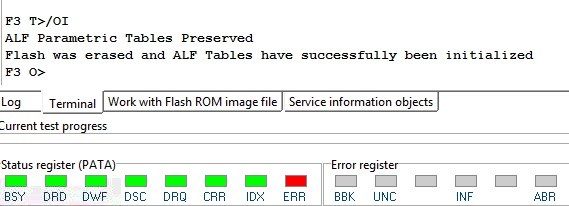
终端报告可以是短或非常长。这不重要,只是等到你得到终端响应。
The terminal report can be either short or very long. It’s not important, just wait until you get a Terminal response.
如果您得到以下终端报告:
If you get the following terminal report:
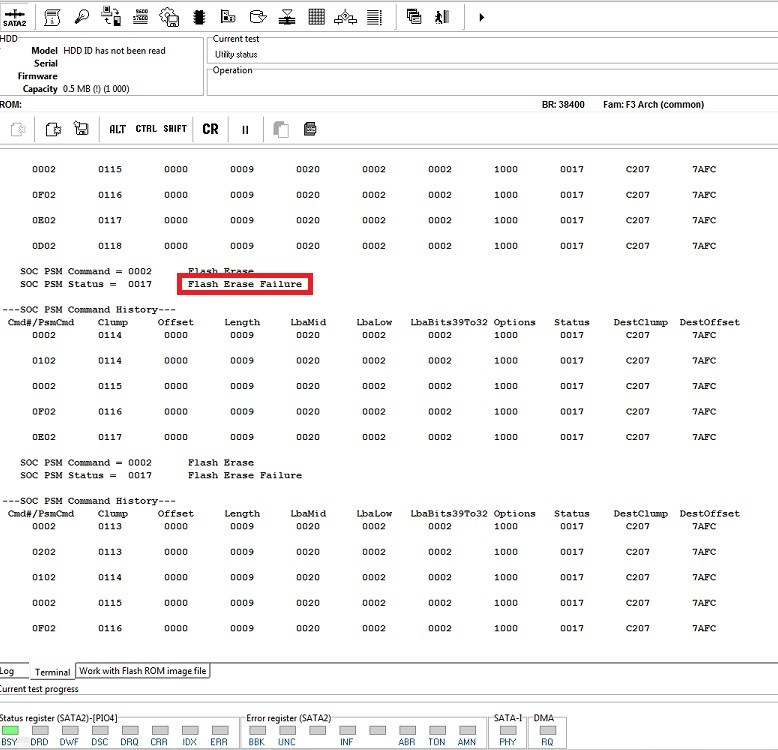
这意味着驱动器与NAND芯片有硬件问题。您需要使用故障盘ROM芯片设置备件盘的PCB,然后再次发送NAND初始化命令。
It means the drive has a hardware problem with NAND chip. You need to set a donor PCB with the patient ROM chip then send a NAND initialization command again.
完成NAND重新初始化后,您需要回写原始的ROM转储(您没有忘记备份,不是吧?)。从备份配置文件文件夹打开此ROM.bin文件:
After completing NAND reinitialization you need to write back the original ROM dump (that you did not forget to backup, didn’t you?). Open this ROM.bin file from backup profile folder:
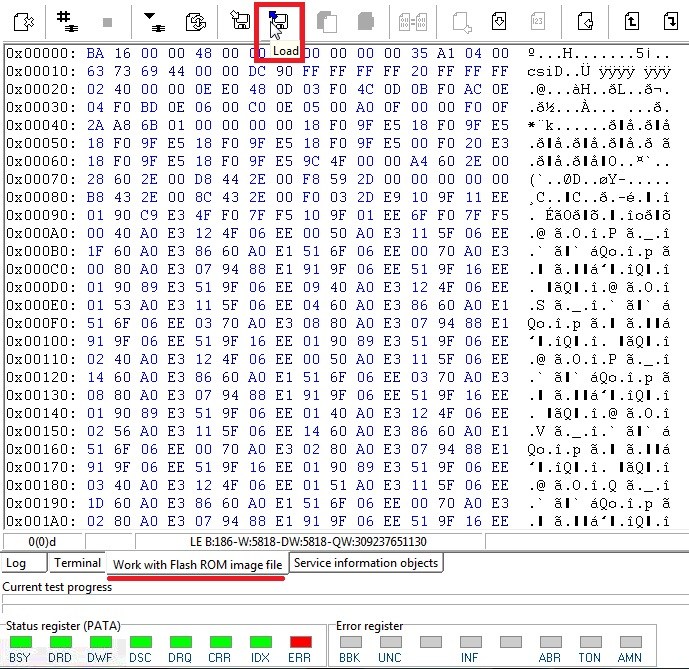
..并通过启动代码模式写:
…and write it by Boot code mode:
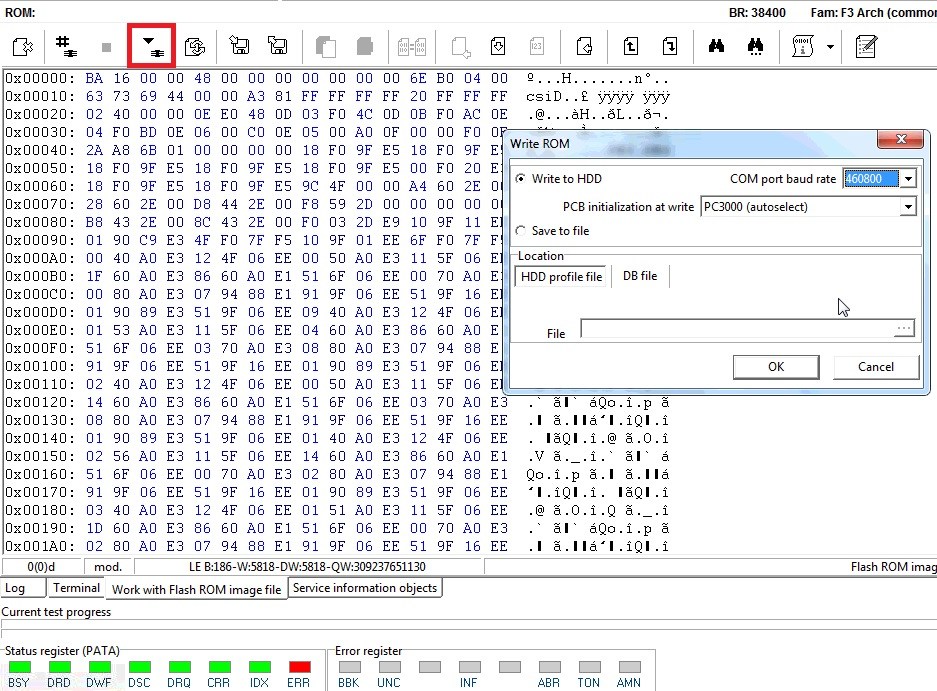
终端报告成功时等待:
Wait while the terminal reports of success:
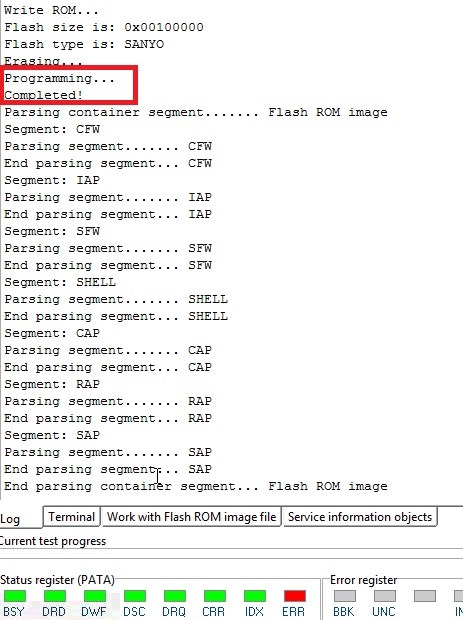
…并重新启动驱动器。重新读取驱动器ID并检查用户区域访问:
…and repower the drive. Re-read Drive ID and check the user area access:
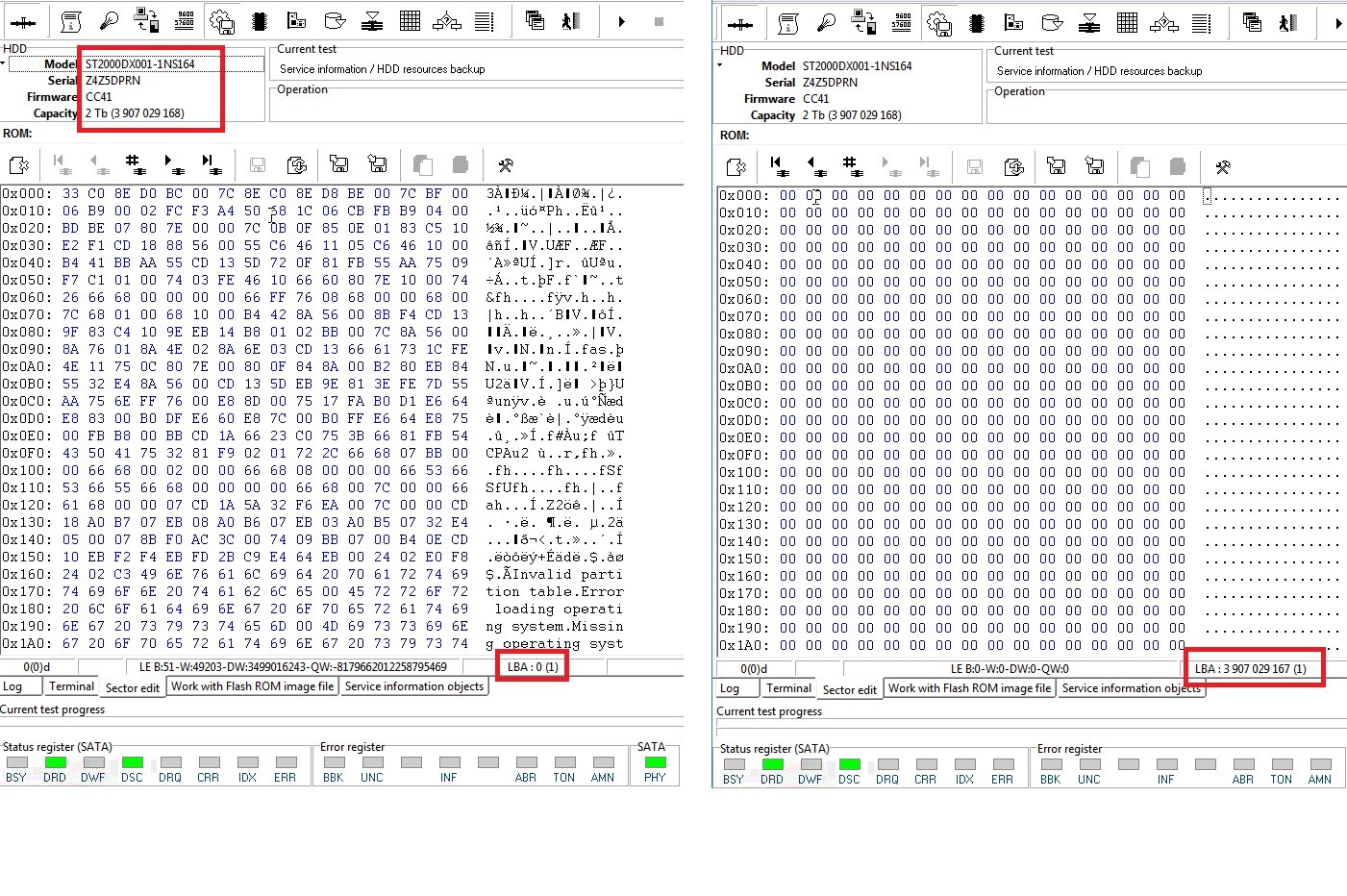
因此,您可以访问用户区域,现在可以读取所有用户数据。
As a result, you get an access to the user area and can now read all user data.