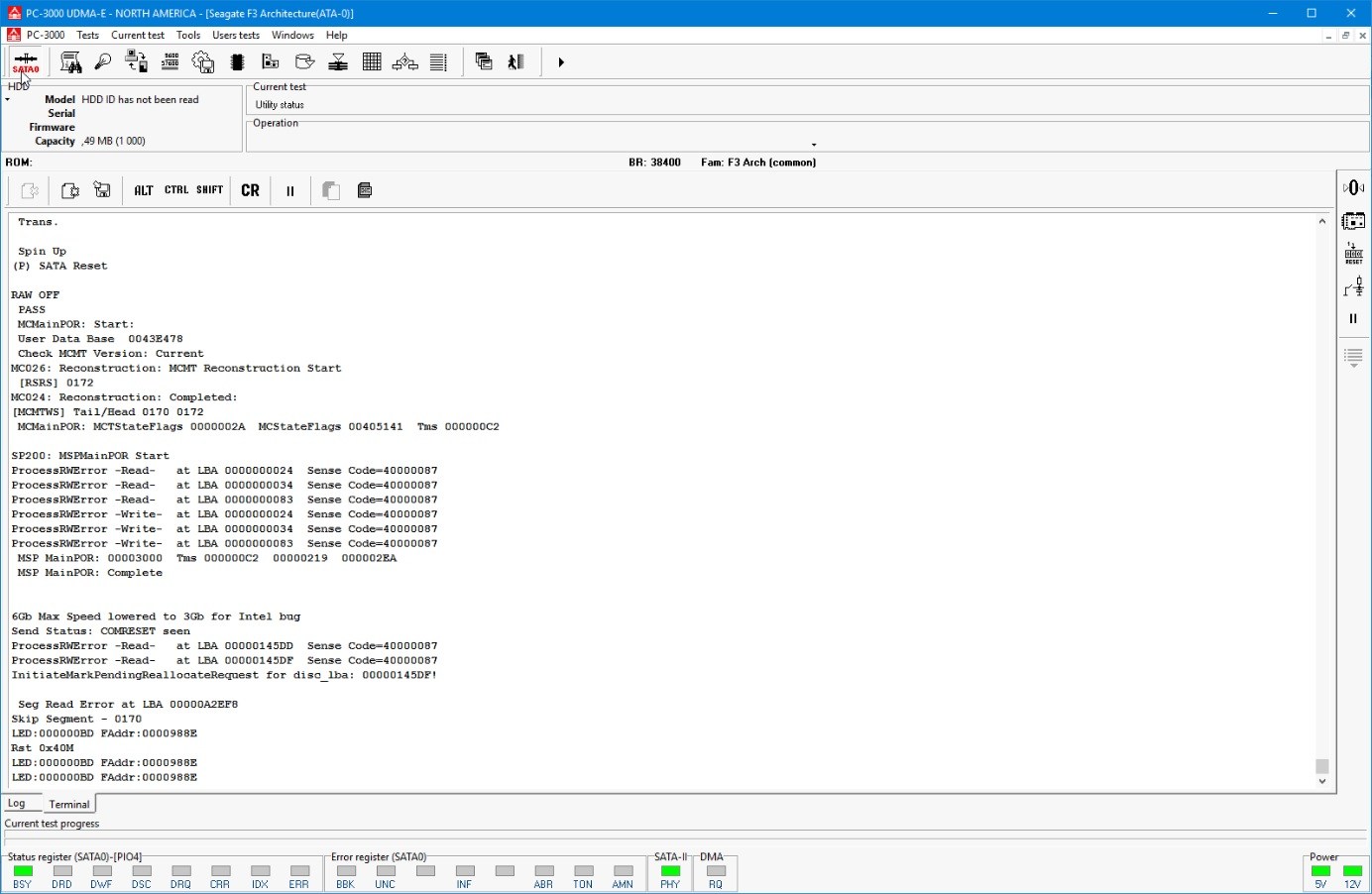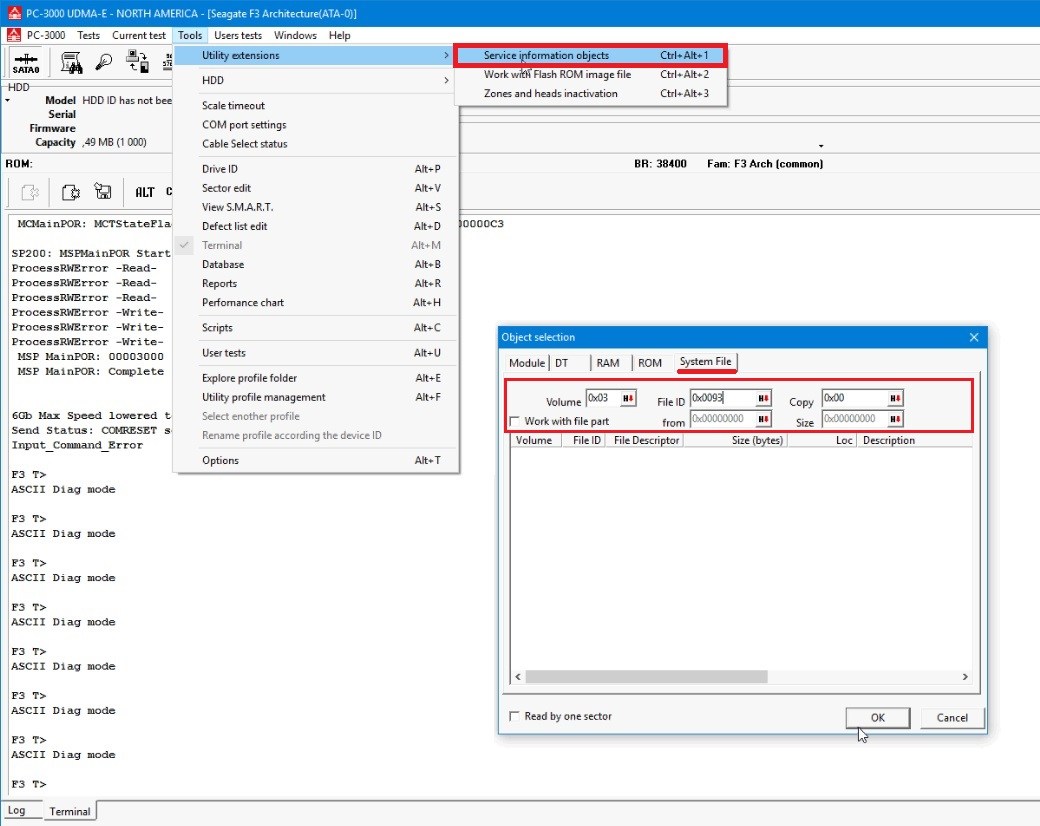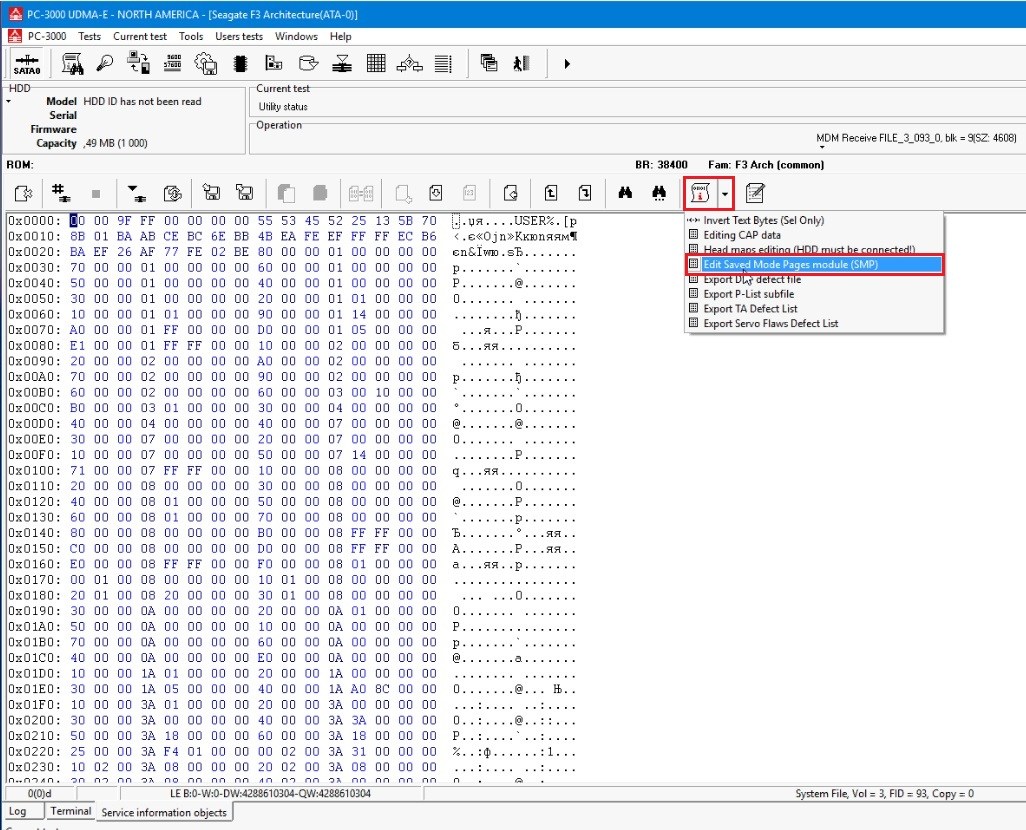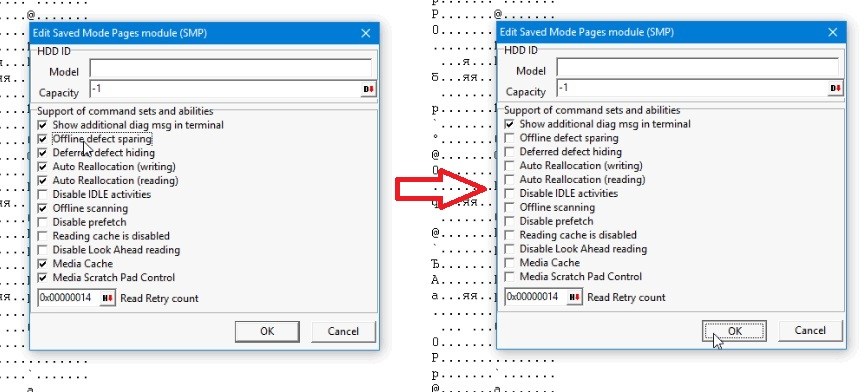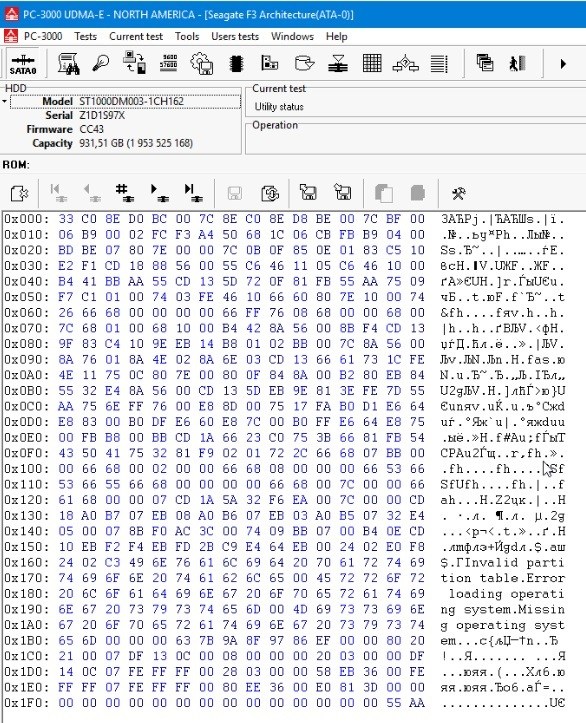很多希捷F3系列硬盘都存在LED错误,RW错误或停留在BSY状态的问题。
A lot of Seagate F3 drives have a problem with LED errors, RWerror problems or just stay in BSY state.
在这篇文章中,我们将提供解决方案。
In this article we would like to consider the popular solution for such cases.
这里是希捷Grenada硬盘的BSY状态并在终端中显示LED:BD错误。
Here is Seagate Grenada drive with BSY state and LED:BD error in terminal report.
首先需要通过ctrl + Z访问终端模式。如果终端不可访问,则尝试短接希捷硬盘。
First of all need to get access to terminal mode by ctrl+Z. If terminal is not accessible try to perform a shorting procedure.
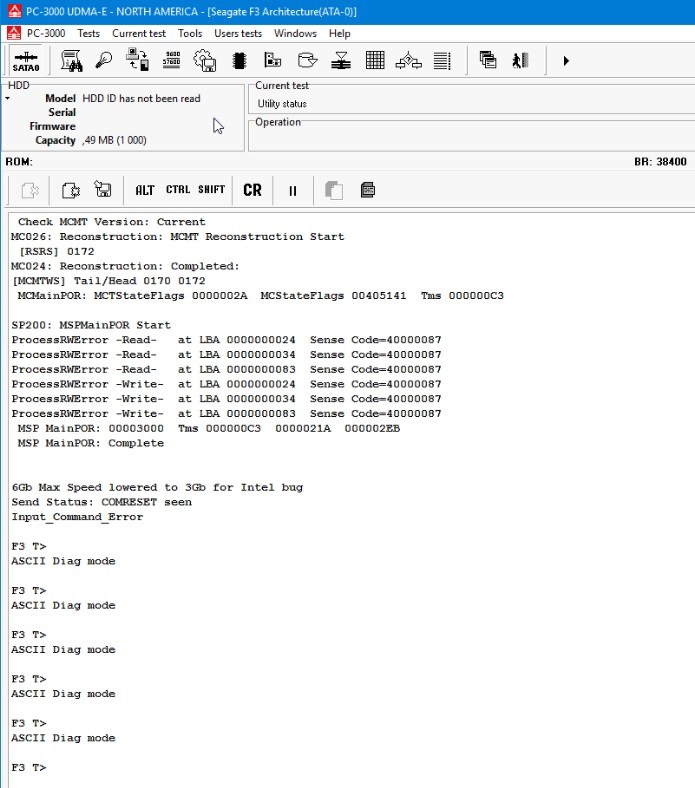
当终端可用时打开93 系统文件
When terminal is available open 93 sys file by
工具 – >实用程序扩展 – >服务信息对象
Tools -> Utility extensions -> Service information objects
转到“系统文件”选项卡,并输入系统文件编号:
Goto “System File” tab and enter values like on image:
Volume: 0x03 File ID: 0x0093 Copy: 0x00
然后点击插件启动“Edit Saved Mode Pages module (SMP)”选项
Then goto Plugins and launch “Edit Saved Mode Pages module (SMP)” option
关闭除顶部之外的所有选项,按OK
Switch off all ticks except the top one, press OK…
并将此系统文件写入硬盘
and write this sys file into drive
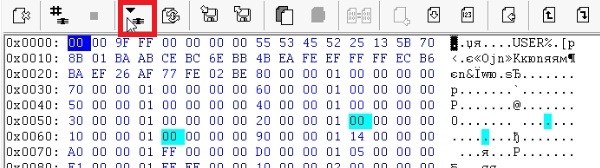
重新打开电源并检查硬盘
Re-turn the power supply and check a behavior of the drive.
现在,我们可以访问整个用户区域。
Here we get access to whole users area.