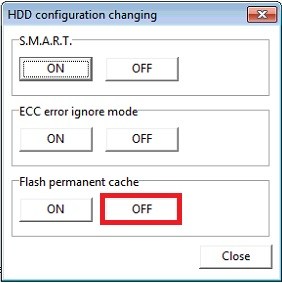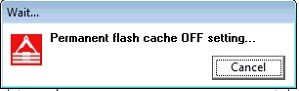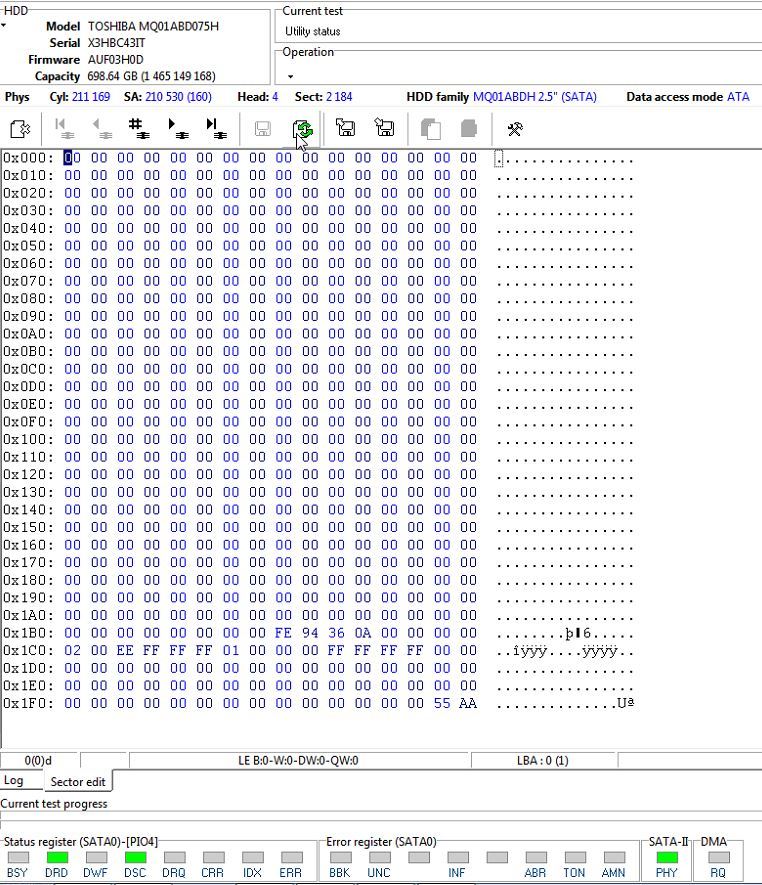由于特殊的NAND部件可以将最近的数据缓存,所以SSHD驱动器的工作速度通常比普通的HDD驱动器要快,效率更高,这就是为什么人们选择它们来提高PC性能。但是如果这样的驱动器停止响应怎么办,我们将无法用户扇区?
Hello Friends! SSHD drives usually work faster and more efficient than the common HDD drives due to a special NAND part, where the recent data cached, that’s why people choose them in order to improve the PC perfomance. But what to do if such drive stops responding, and we can’t reach the User Area access?
从这篇简短的文章中,我们将会了解如何解决NAND问题,并完成此类故障的东芝硬盘数据恢复。
From example in this short article we will know how to fix the NAND problem and reach the data in Hybrid Toshiba drives.
我们现有东芝MQ01ABD075H,顺利旋转没有任何异常的声音,在PC-3000东芝实用程序中能获得完整的硬盘ID,但如果我们尝试读取数据,提示AMN和INF 错误。
We have got the Toshiba MQ01ABD075H, which spun smoothly without any bad sounds, started in PC-3000 Toshiba utility with full ID, but if we try to read the data, we got AMNand INF errors.
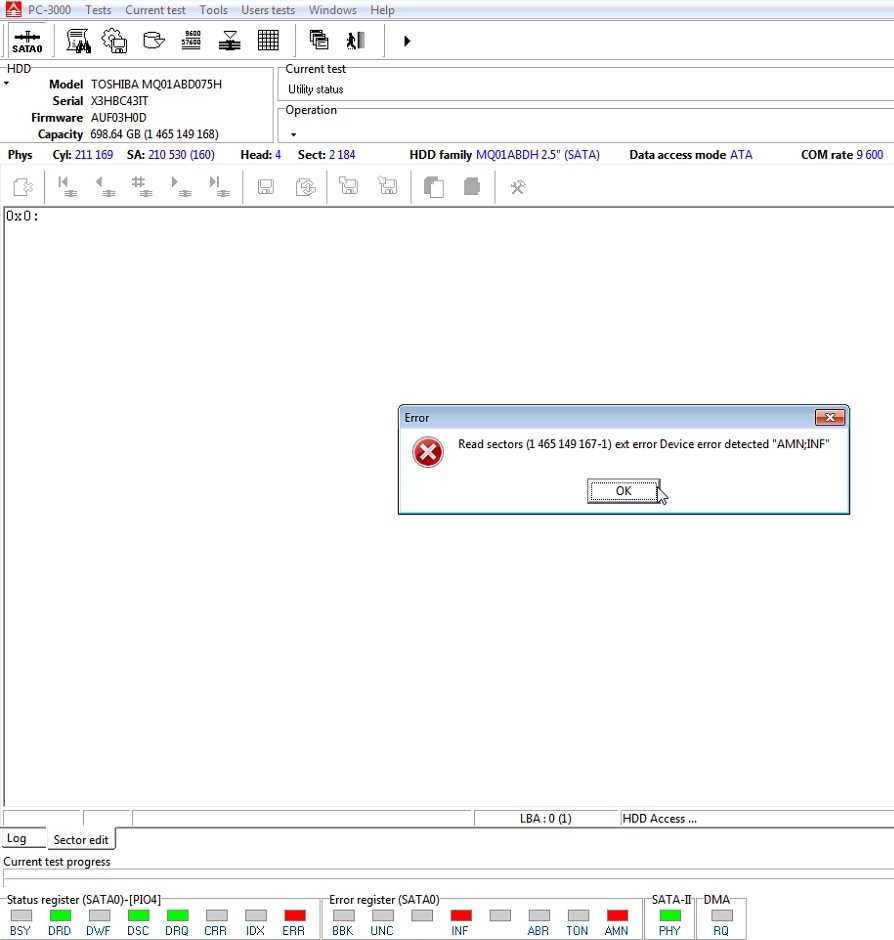
如果我们无法读取东芝硬盘的数据,并且我们知道这是混合驱动器,则必须执行以下操作Tests->Work with Service Area->Edit HDD ID:
If we can’t read the data in Toshiba, and we know that it’s the Hybrid drive, we must follow Tests->Work with Service Area->Edit HDD ID:
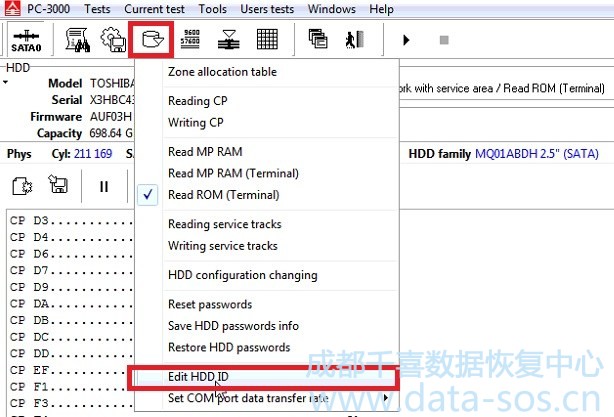
并在下一个窗口中按下Flash permanent cache 的OFF 按钮:
and in next window press the OFF button on Flash permanent cache parameter:
等待几秒钟,直到解决方案结束工作:
wait for a couple of seconds until the solution ends the work:
并关闭HDD ID选项卡。现在我们可以检查LBA是否可以访问,并且看到仍然无法访问数据:
and close the HDD ID tab. Now we can check if LBA become accessible, and see that there is still no access to data:
要获取数据,我们必须将Tech OFF信号发送到驱动器:
To get the data we must send the Tech OFF signal to the drive:
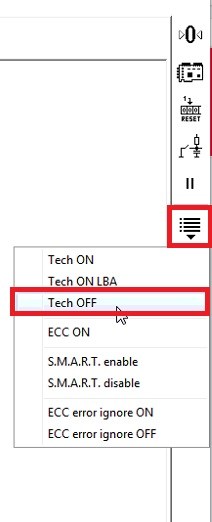
我们刷新扇区编辑中的LBA ,并看到这些扇区可以正常访问:
We refresh the LBA in Sector Editor, and see that sectors become fully accessible:
现在我们可以在Data Extractor中创建任务,并为客户创建镜像数据。
Now we can create the task in Data Extractor, and image the data for customer.