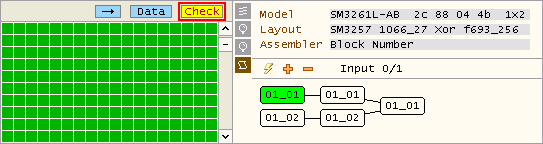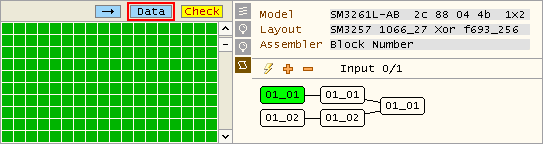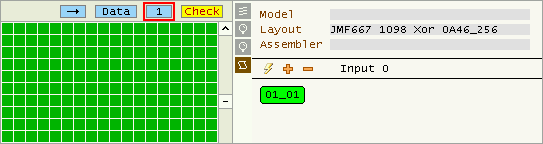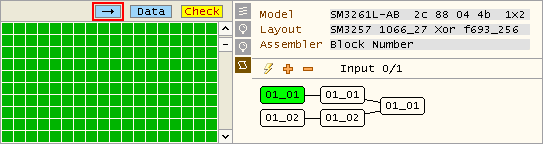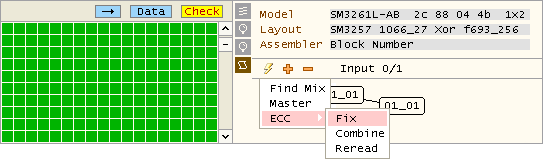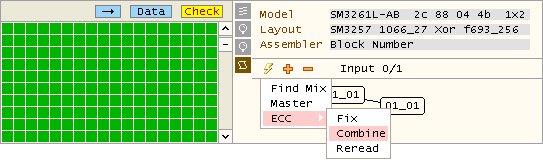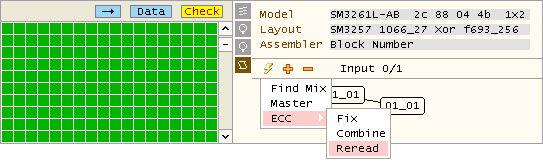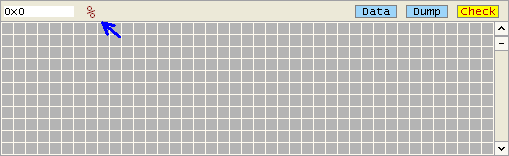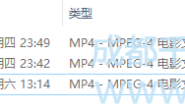ECC
Mode 模式

Completely disabled
完全禁用
Maximum performance
最高性能
Use this mode for search
使用此模式进行搜索

Check only
只检查
Average performance
平均性能
Use this mode to look ECC map
使用该模式查看ECC位图

Error correction enabled
启用错误校正
Slow performance
缓慢的性能
Use this mode to save files
使用此模式保存文件
Type 类型

Show data ECC map
显示ECC位图数据

Show system area (SA) ECC map
显示SA区ECC位图
Processor Cores 处理器核心
This is number of processor cores used by software to check ECC
这是软件用来检查ECC的处理器内核数
It will increase speed of next operations:
这将提高下一个操作的速度:
– ECC Fix
-修复ECC
– ECC Combine
-ECC组合
– Save Image (if ECC errors was not fixed before)
-保存镜像(如果ECC错误以前未修复)
It will decrease speed of next operations:
它会降低下一个操作的速度:
– select new layout
-选择新布局
– auto find layout with ECC = Check
– 自动查找布局ECC = Check
– auto find layout with ECC = ON
– 自动查找布局ECC = ON
Each layout require different memory size to use core
每个布局需要不同的内存大小来使用核心
For example layout 20-82-00511-1 14_2048_230 Xor C634_32I:
1 core - 132 MB 2 cores - 263 MB 8 cores - 1 GB
Read only / WriteBack 只读/回写

Read only mode. Fix errors in memory
只读模式。修复内存错误

Write corrected sectors to dump
写入修正扇区到dump
ECC Fix ECC修复
Fix ECC errors in all dumps
在所有dumps中修复ECC错误
ECC Combine ECC结合
If there is uncorrected errors on ECC map, you can reread one or all dumps in separate folder. And run this procedure to take good sectors from new dumps and write them to main dumps.
如果在ECC地图上有未纠正的错误,您可以在单独的文件夹中重新读取一个或所有dumps。并运行此程序以从新dumps中提取好扇区并将它们写入主转储。
Folder – folder with new dumps
文件夹 – 新dumps的文件夹
Fix Input – Fix errors in input dumps
修正输入 – 修正输入dumps中的错误
Fix Main – Fix errors in main dumps
修复主要 – 修复主转储中的错误
ECC Reread ECC重读
This operation removed
此操作已删除
If there is uncorrected errors on ECC map, you can reread chip several times. Good readed sectors will be writed to dump.
Chip – Number of chip in reader
Banks – Select wich banks will be rereaded
Repeat – number of attempts
Fix main – Fix errors in main dumps, if this was not done before
I do not recommend use this procedure. Better use ECC Combine. There you can check quality of input dumps before join. Because memory chip can give wrong data or zeros in case of bad contact or low voltage. And your main dumps will be destroyed.
Calc statistics 计算统计
Will give you information about red and green sectors in selected dump
将向您提供有关选定dump的红色和绿色扇区的信息
转载请注明:成都千喜数据恢复中心 » Flash Extractor用户手册-ECC