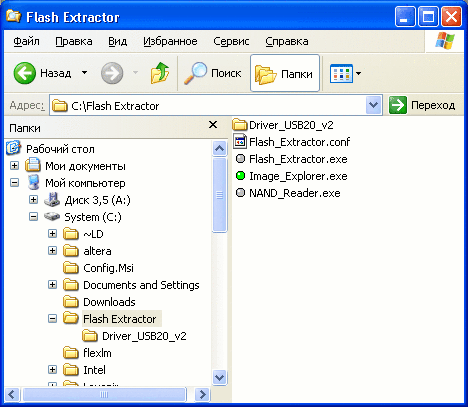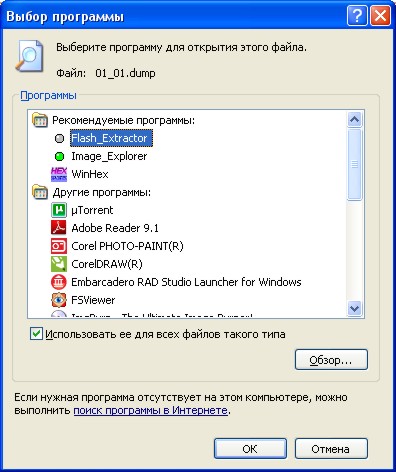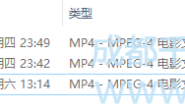Software 软件
Executable files 可执行文件
Create folder Flash_Extractor
创建文件夹Flash_Extractor
Choose place to never move it
选择永远不要移动的地方
Download and place here executable files
下载并放置可执行文件
Driver 驱动程序
1. Connect Reader
1.连接读卡器
2. Windows ask for driver
2.Windows询问驱动程序
3. Select folder with driver
3.选择驱动程序文件夹
4. Asnwer – “Yes, continue”
4.回答-“是的,继续”
For 32-bit windows use:
32位windows使用:
Driver_Windows_32-bit_v4.rar
For 64-bit windows use:
64位windows使用:
Driver_Windows_64-bit_v5_beta.rar
File association 文件关联
1. Find in Windows Explorer file *.dump and open it
1.在Windows资源管理器中找到*dump文件并打开它
2. In appeared window push “Browse…”
2.在出现的窗口中按“浏览…”
3. Choose Flash_Extractor.exe
3.选择 Flash_Extractor.exe
4. Put the flag “Use for this type of files” and push OK
4.将标记“用于这种类型的文件”并按下OK
Now when you open these files appropriate program will start automatically.
现在打开这些文件时,适当的程序将自动启动。
转载请注明:成都千喜数据恢复中心 » Flash Extractor用户手册-软件