在开盘数据恢复更换磁头后,发现新的磁头工作不稳定。这是因为每个磁头都有其独特的自适应参数。这些参数存储在ROM的模块47中。
Sometimes after heads stack replacement the new heads stack works not stable. That occurs because every heads stack has its unique adaptive parameters. Those parameters are stored in module 47 of ROM.
一批生产的硬盘都对应一组适配参数,与生产日期有关, 也是为什么我们建议在硬盘数据恢复时选择备件盘时要选用生产日期故障盘尽可能接近的原因,有些来自同一家族的磁头不匹配可能就是因为个原因
The adaptive parameters are more different from one batch of drives to another and is connected with date of manufacture. That is why it is recommended to select donor drive for heads stack with the closest date of manufacture possible. Some heads stacks from exactly the same drive as your patients can be totally incompatible due to these parameters.
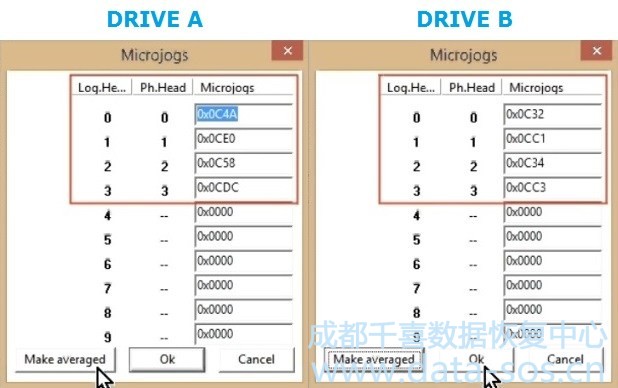
在图中,您可以看到来自同一型号驱动器的两组自适应参数的比较。这些头是兼容的。如果比较具有相同数字的头的参数(磁头0和磁头0,磁头1和磁头1等),我们可以看到
At the image you can see the comparison of two sets of adaptive parameters from the same model drives. These heads stacks are compatible. We can see it if compare the parameters of heads with the same number (Head 0 to Head 0, Head 1 to Head 1, etc).
C4A – C32 = 18
CE0 – CC1 = 1F
C58 – C34 = 24
CDC – CC3 = 19
可接受的值差值应小于100。如果值的差值超过300 ,则会出现数据读取的严重问题。在这种情况下,您应该寻找另一个备件的磁头。
The acceptable difference of the values should be less than 100. If the difference of the values is more than 300 then serious problems with data reading will appear. In such case you should look for another heads stack donor.
因此,如果您可以在更换磁头部之前检查参数,那么您可以预测备件盘的磁头部是否兼容。
So if you can check that parameters before the replacement of heads stack then you can predict whether the donor head stack is compatible or not.
为了使读取更加稳定,我们可以在ROM模块47中进行调整,使自适应参数更适合新的磁头。
To make reading more stable we can do adjustments in ROM module 47 to make the adaptive parameters more suitable for the new heads stack.
这个想法是取故障盘参数和备件盘参数的平均值。
The idea is to make the parameters average in the range between old patient parameters and the new donor parameters.
下面是操作流程
Here is the procedure how to do that.
该过程可以在正常和内核模式下完成。
The procedure can be done both in Normal and Kernel mode.
Heads stacks settings (adaptives) are kept in 47-th ROM module. To make them suitable for another HDA, we need to modify them in a special way.
单击“工具” – >“实用程序扩展” – >“查看和编辑硬盘资源”。
Click “Tools” -> “Utility extensions” -> “View and edit HDD resouces”.
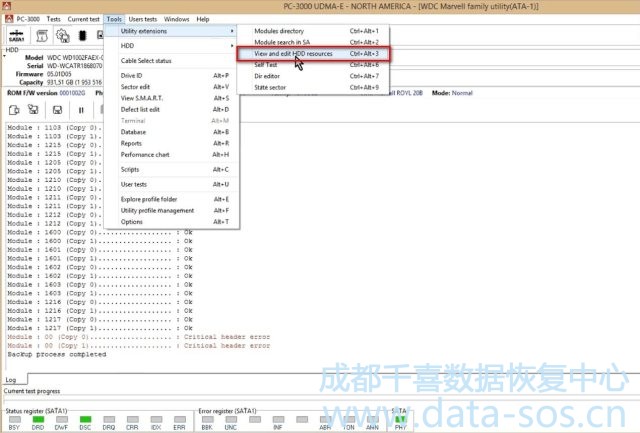
选择“ ROM ”选项卡,然后选择“ ROM模块 ”和“ 47 SA适配器 ”。按“确定” 按钮,实用程序将读取并打开此模块。
Select “ROM” tab and then select “ROM module” and “47 SA Adaptives”. Press the “OK” button, and the utility will read and open this module.
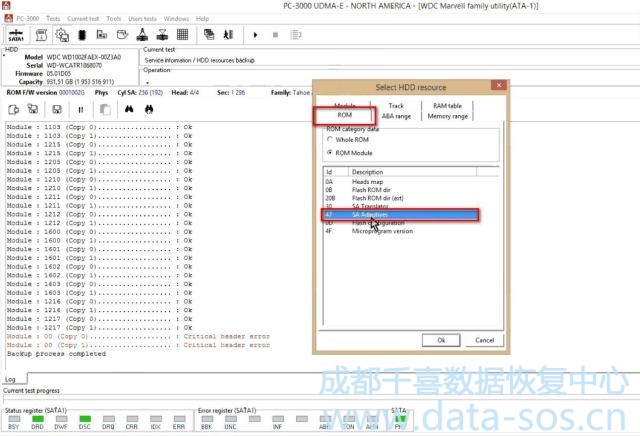
按“ Plugins ”按钮,选择“ Microjogs editor ”。
Press the “Plugins” button and choose “Microjogs editor”.
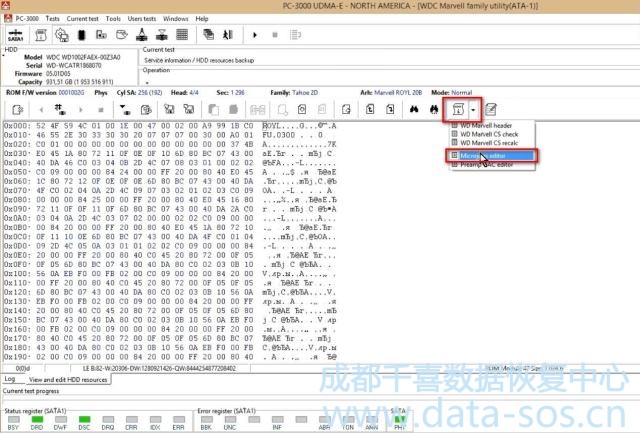
然后按“ Make average ”按钮,选择您的故障盘ROM的47模块。双击它。
Then press the “Make averaged” button and choose the 47th ROM module of YOUR PATIENT DRIVE. Double-click it.
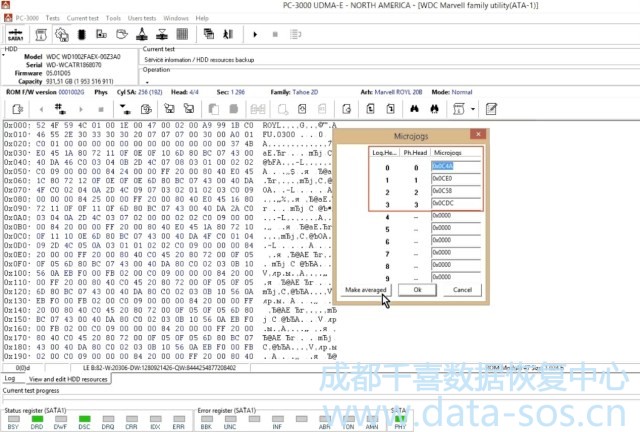
现在我们可以看到两个硬盘之间的Microjog值的差异。
Now we can see the difference in Microjog values between both drives.
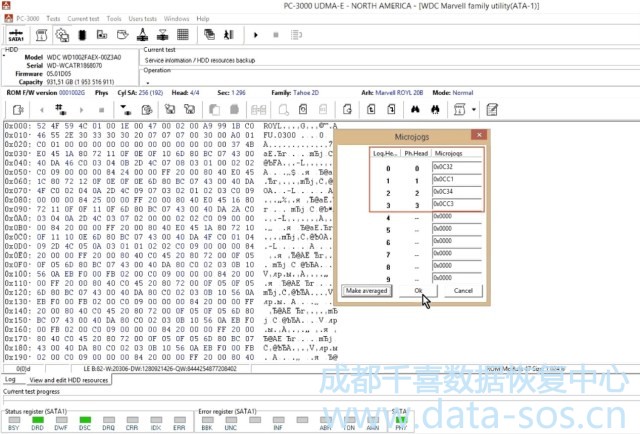
特别要注意的是,备件盘和故障盘之间的Microjog值的差异对于磁头读取数据的能力是非常重要的。Microjog值差异越小,Head stack的兼容性就越大。
Pay special attention to the fact that the difference in Microjog values between donor and patient modules (and HDAs) is extremely important for the ability of heads to read data. The smaller the Microjog value difference – the greater the compatibility of Head stack.

可接受的差异通常应小于100.如果值的差值超过300,则会出现严重的数据读取问题。如果两个驱动器头组之间的差异大于300,则寻找另一个备件盘,因为这磁头不适合作为备件。
The acceptable difference usually should be less than 100. If the difference of values exceeds 300, serious problems with data reading will appear. If the differences between two drives head stacks are greater than 300, then look for another donor because this one is not suitable to be heads stack donor.
按“ 确定 ”按钮。如果我们向下滚动,我们可以看到在模块中修改的字节。它们被突出显示。
Press the “OK” button. If we scroll down we can see the bytes which are modified in the module. They are highlighted.
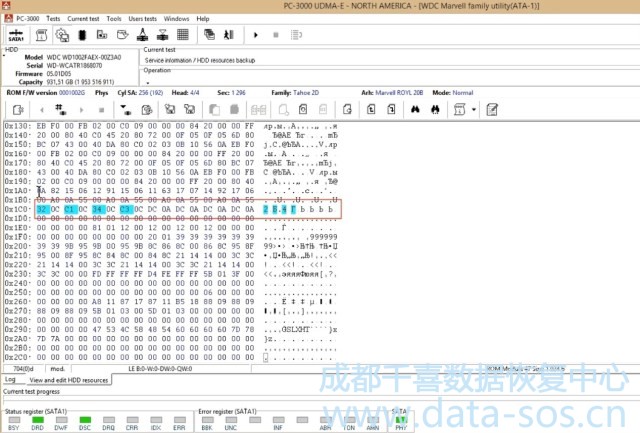
按“ 写入硬盘 ”按钮写入修改的模块。
Press the “Write to HDD” button to write the modified module.
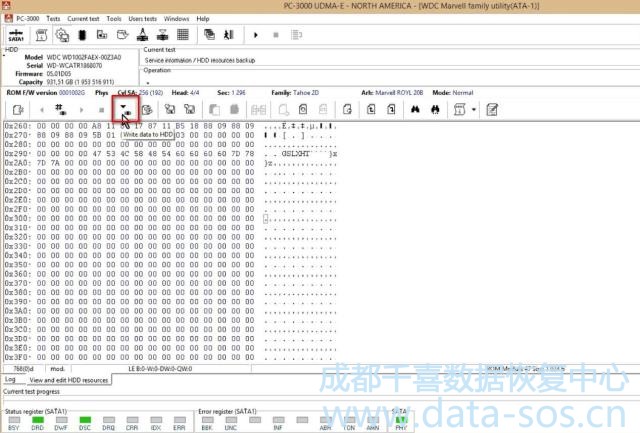
现在我们应该用新参数重新启动驱动器,并检查磁头是否与新的自适应参数正常工作。所以我们关闭电源并重新启动该实用程序。如果驱动器正确初始化,我们可以继续使用Data Extractor恢复数据,否则我们需要使用一个与故障盘的Microjogs值更相近的磁头。
Now we should restart the drive with new parameters and check if the heads work correctly with new adaptive parameters. So we switch power off and restart the utility. If the drive initializes correctly, we can proceed to Data Extractor to copy data, otherwise we need to look for another donor drive with more suitable Microjogs.




