该程序适用于WD Marvell和WD Caviar 架构的西数硬盘数据恢复过程。
The procedure is applicable both for WD Marvell and WD Caviar architecture drives.
当我们恢复服务区模块时,我们需要确保系统头可以在SA中编写模块,而不会出现错误。
When we recover Service Area modules we need to be sure that system heads are able to write modules in SA without errors.
在硬盘数据恢复过程中进行任何更改之前,请务必备份ROM和SA模块的所有重要模块, 因为我们从不知道磁头停止工作的确切时刻。
Make sure that you have a backup of all important modules of ROM and SA modulesbefore making any changes since we never know the exact moment when heads stop working.
您可以通过按“HDD resources backup”执行所有资源的完整备份。
You can perform a full Backup of all resources by pressing “HDD resources backup”.
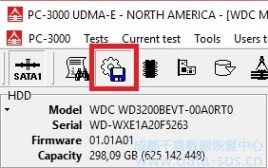
这是推荐的手动检查系统头的方法。
Here is the recommended manual method to check system heads.
首先我们打开“Modules目录”:
At first we open “Modules directory”:
Tools => Utility extensions => Modules directory

确保您通过ABA使用Copy 0
Make sure that you are working with Copy 0 via ABA
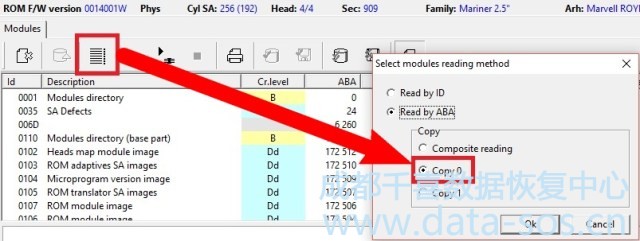
然后我们按关键性对模块进行排序,以方便导航
Then we sort modules by criticality for easier navigation
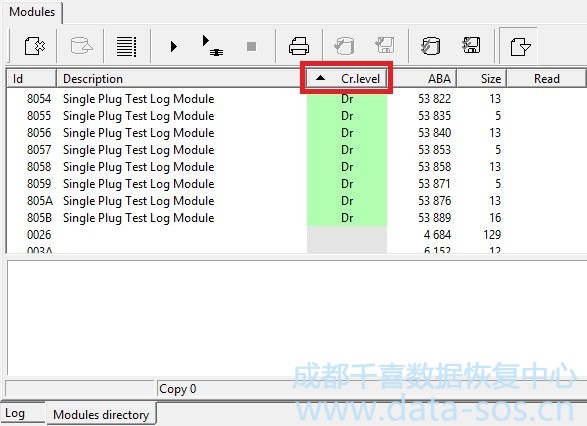
并选择并打开SA中的任何不重要的模块(例如“Log”Dr级模块之一)。
And select and open any NOT important module in SA (for example one of “Log” Dr-grade modules).
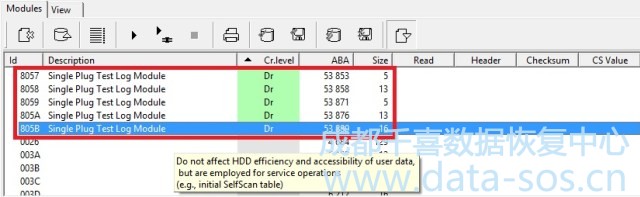
如果模块不可读,可以尝试另一个。
If the module is not readable you can try another one.
在模块的主体中输入任何文本(例如“测试”字)
Type any text in the body of the module (for example “testing” word)
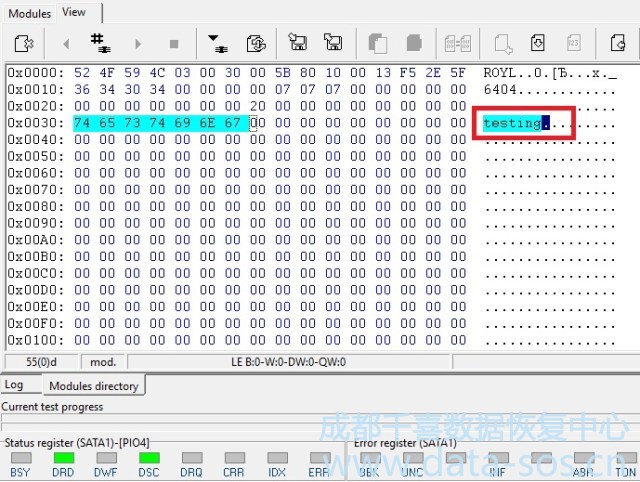
并按“Write data to HDD”按钮
And press the “Write data to HDD” button
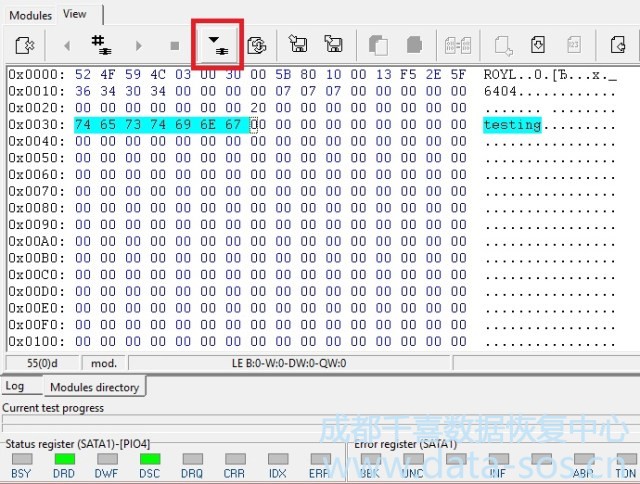
选择要写入的副本(复制0表示0头,复制1表示0头),现在我们要检查两个头,以便我们检查并确认。
Select copies you want to write (Copy 0 means Head 0, Copy 1 means Head 1), now we want to check both heads so we check both and confirm.
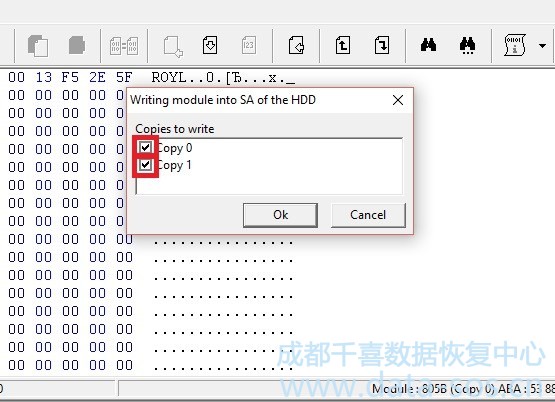
等待驱动器完成写入,然后再次准备就绪
Wait until the drive finishes writing and become Ready again
![]()
驱动器再次就绪后,我们需要从硬盘重新读取模块以检查结果。我们可以重新打开它,或者只需按面板上的“取消”按钮(实际上重新读取)。
After the drive is Ready again we need to reread the module from the surface to check the results. We can reopen it or just press “Cancel” button on the panel (it gives reread from surface command actually).
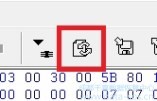
之后,我们可以有三种可能的情况:
And after that we can have three possible scenarios:
1.我们的测试字符是存在的(如我们所说的)。这意味着该模块写入是成功的,当前的头写入没有问题。我们可以使用这个头修理SA。
1. Our test typing is present (as in our case). That means the module was written successfully and current head have no writing problems. We can continue repairing of SA by this head.
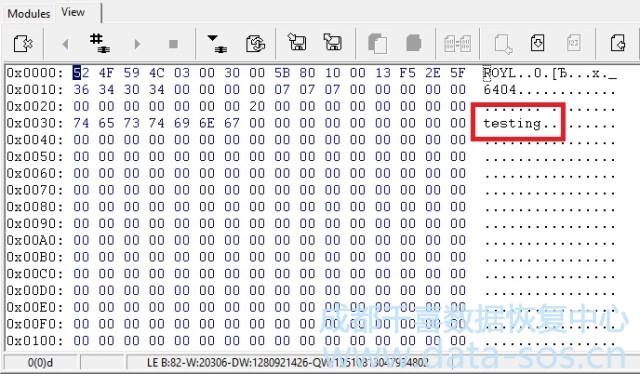
2.我们的测试打字在重读后出现。这意味着头不能写。用这样的头重写模块是不可能的。
2. Our test typing diasappeared after rereading. That means head can’t write. It is impossible to rewrite modules with such head.
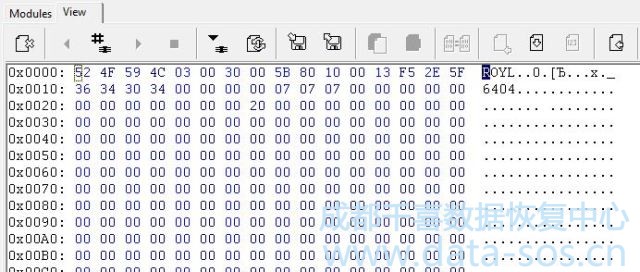
3.我们无法从新读取模块。这意味着头写错误和损坏模块。用这样的头重写模块是不可能的。
3. We can’t read the module from the surface. That means the head writes with errors and spoils modules. It is impossible to rewrite modules with such head.
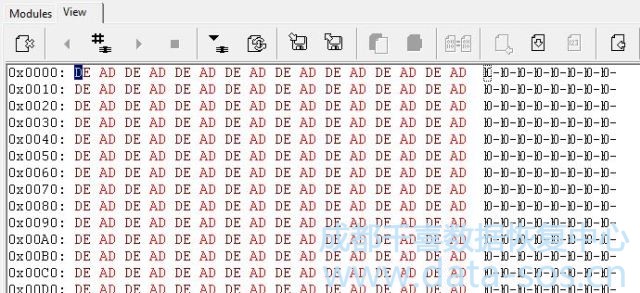
现在我们知道头0的状态,我们可以切换到1头.
Now we know the state of Head 0 and we can switch to Head 1.
我们按“Select data”按钮
We press “Select data” button no the panel
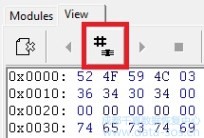
并将“Copy to read”参数切换到“Copy 1”。按OK确认。
And Switch “Copy to read” parameter to “Copy 1”. Confirm by pressing OK.
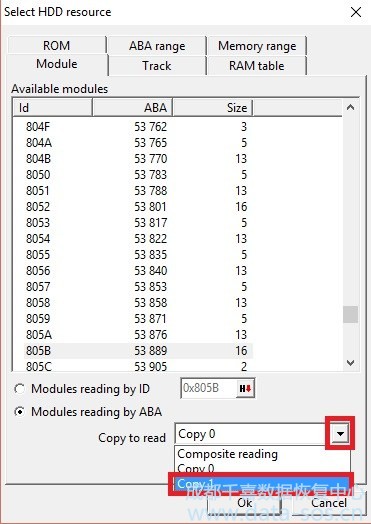
Here you will have the same variants of behaviour as with Head 0.
在这里,您将有与0头相同的备份
在大多数情况下,我们需要修复SA的至少一个副本,然后编辑SA区域以阻止访问损坏的SA。
所以经过这个测试,你可以选择修复的副本(头必须能写)。
In most cases we need to repair at least one copy of the SA and then edit SA regions to block access to the damaged one.
So after this test you can choose the copy to repair(the head must be able to write).




