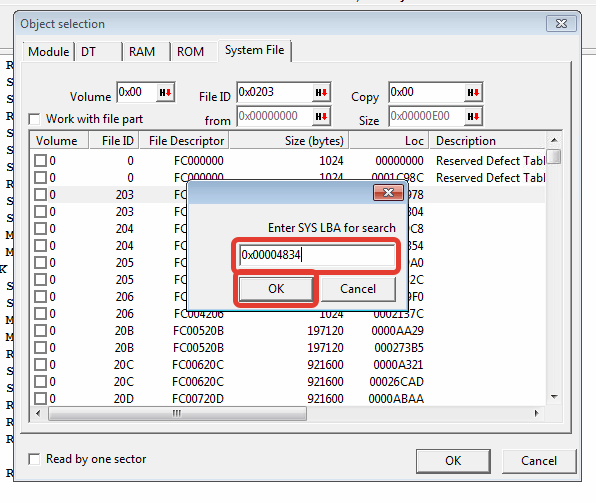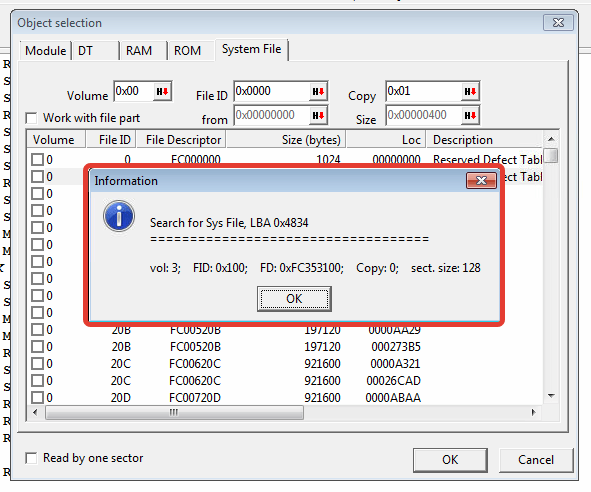There is quite useful T>[Ctrl X] terminal command on Seagate F3 drives which show last executed commands by the drive. From its output we can define non-readed LBA and sys file which located on that LBA.
希捷公司F3驱动程序中有一个有效的T>[Ctrl X]终端指令,其指示了该驱动程序的最新执行指令。借助其输出量,我们可以确定拒识LBA以及其中的系统文件。
Below is a simple description how to do that.
下面是一个简单的说明怎么做。
Here is an example of Ctrl X command output:
下述内容是Ctrl X指令输出的案例:
We need to take a look on RW commands with EC (error code) which is not 00000080 code (success code). E.g. with 89800094 code:
我们需要使用EC(错误代码)查看RW指令,但该代码并不是00000080代码(有效代码)。例如,89800094代码:
40560 219 16 02 002241 000000 0 89800094 XFR RD SYS LBA B 00004834 L 00000080 BO 000000 BES 0030000.0033FFF.0030000
Next digit after EC is LBA. In this case it’s 4834.
EC后的下一个数字是LBA。在这种情况下,该数字为4834。
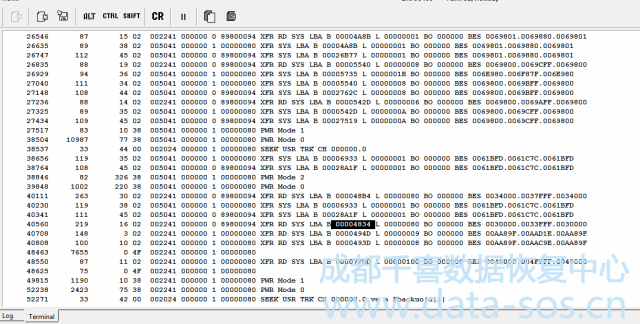
Then we go to Tools -> Utility extensions -> Service information objects (or just simply press Ctrl Alt 1), select “System file” tab.
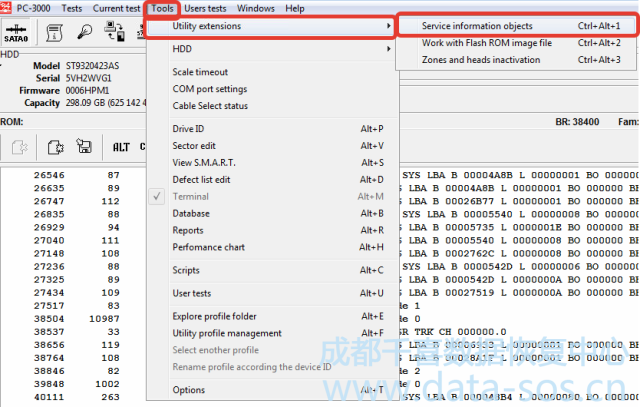
Then select any sys file, make a right click of mouse and select “Search SA file by LBA” (or just simply press Ctrl F)
选择任一系统文件,点右键选择“Search SA file by LBA”(或者按Ctrl F)
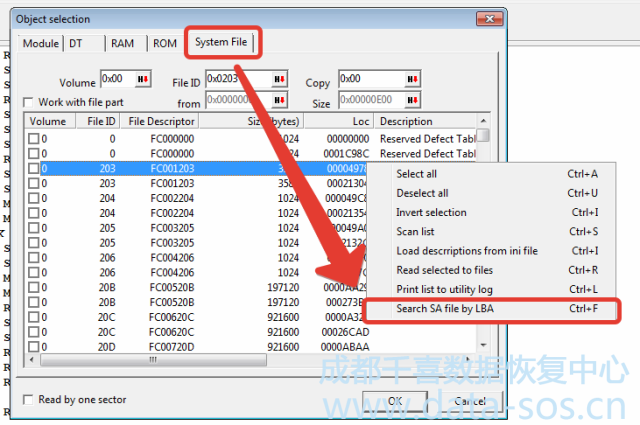
Enter LBA number (in our example 0x00004834)
输入LBA值(例 0x00004834)
And finally you will get number of damaged sys file (in our example FID 0x100):
最后你会得到损坏的系统文件(例: 0x100)
Next step is check heads for writing ability (sys file 181 – vol 3 – copy 0 for head 0 and sys file 182 – vol 3 – copy 0 for head 1) and write a good file from resources if file is non-unique.
Please note that Ctrl+X command should be executed as soon as you get terminal promt after drive’s initialization.
请注意,一旦在驱动器初始化之后进入终端提示符,就应该执行Ctrl + X命令。
Also some drives can access to sys files only by full descriptor (FD). So you will not get access via File ID form, you can only select sys file by File Descriptor in list.
另外一些驱动器只能通过完整的描述符(FD)访问系统文件。所以你不能通过文件ID访问,你只能在列表中选择系统文件。
转载请注明:成都千喜数据恢复中心 » PC-3000 for HDD. 使用Ctrl + X终端命令 如何检查希捷F3硬盘哪些系统文件被损坏?