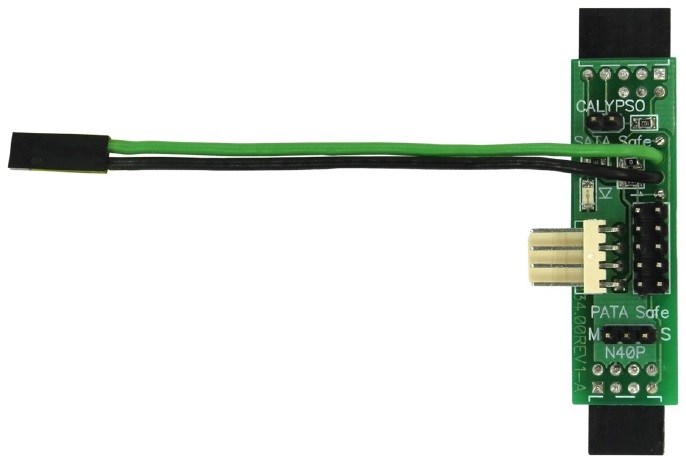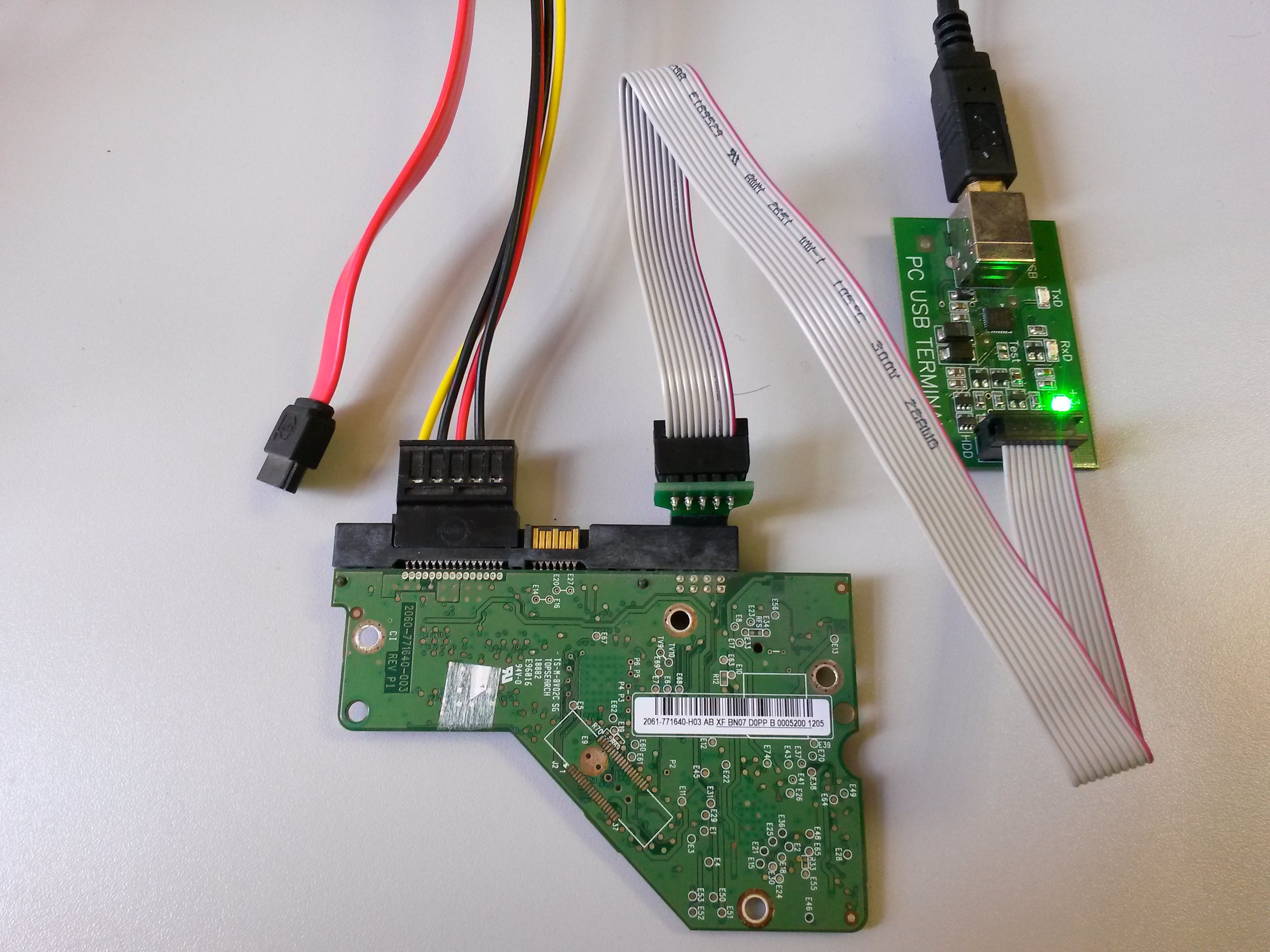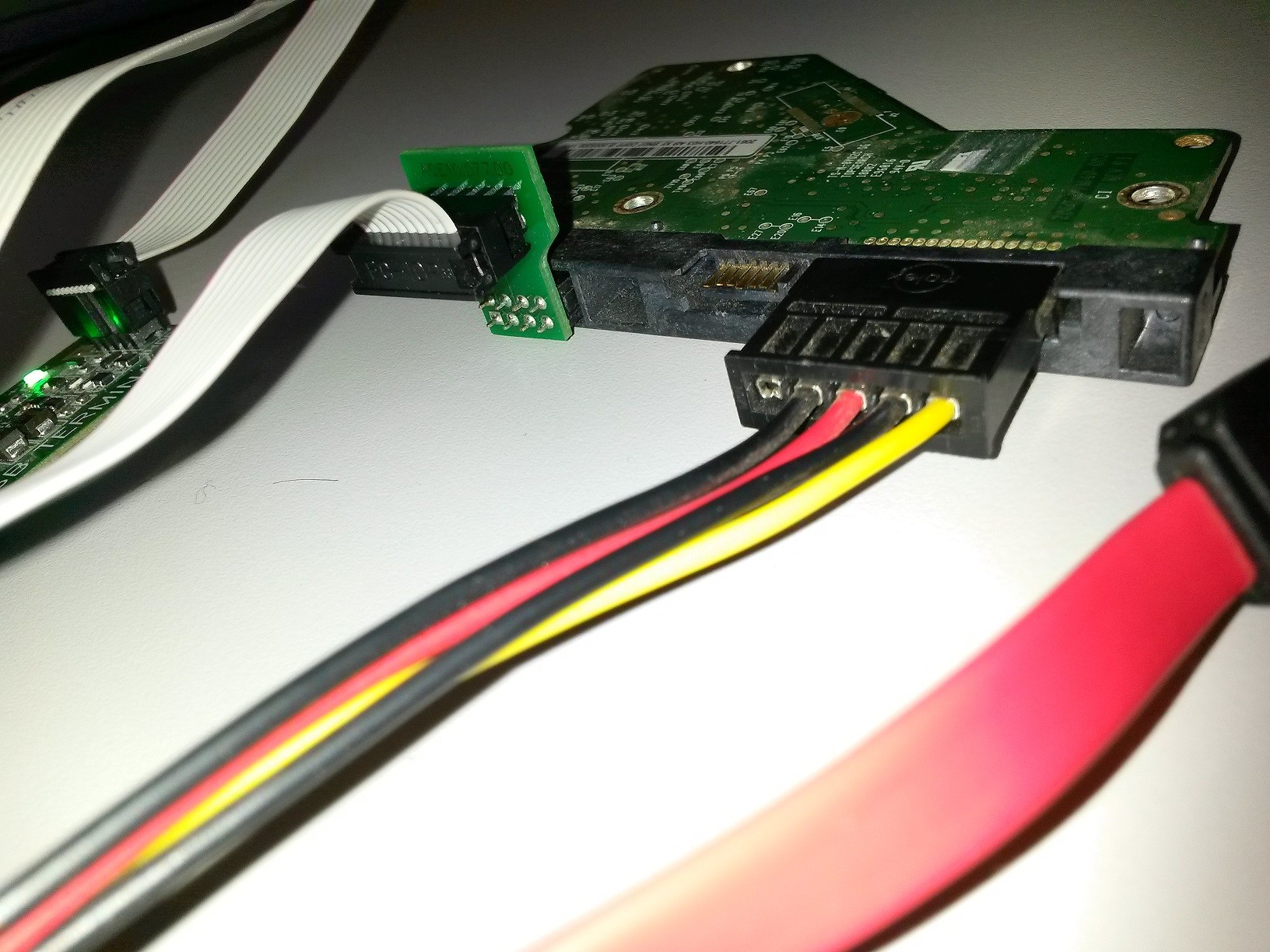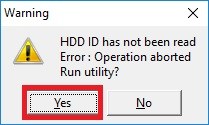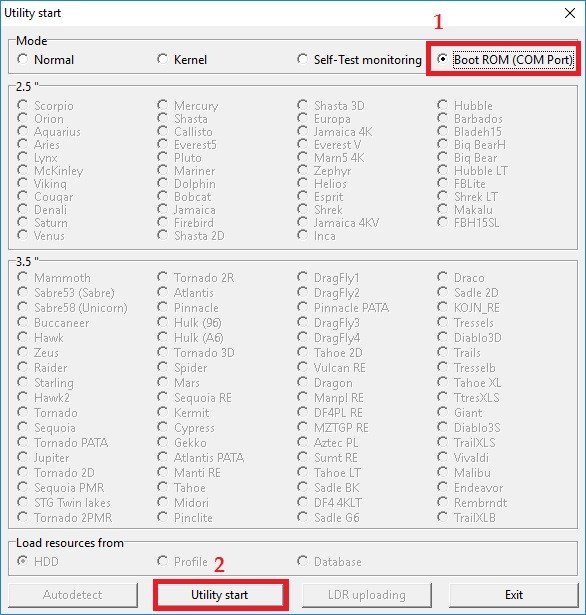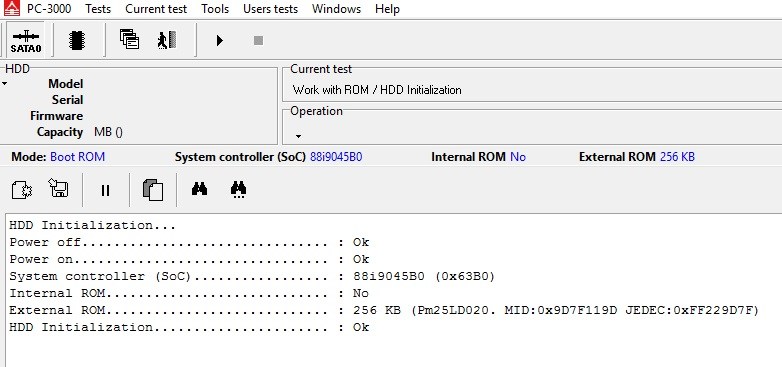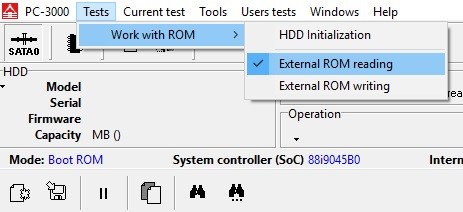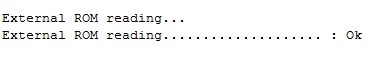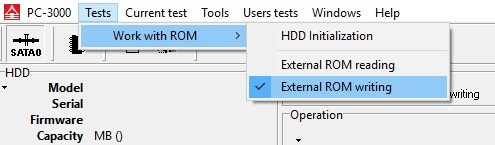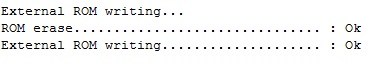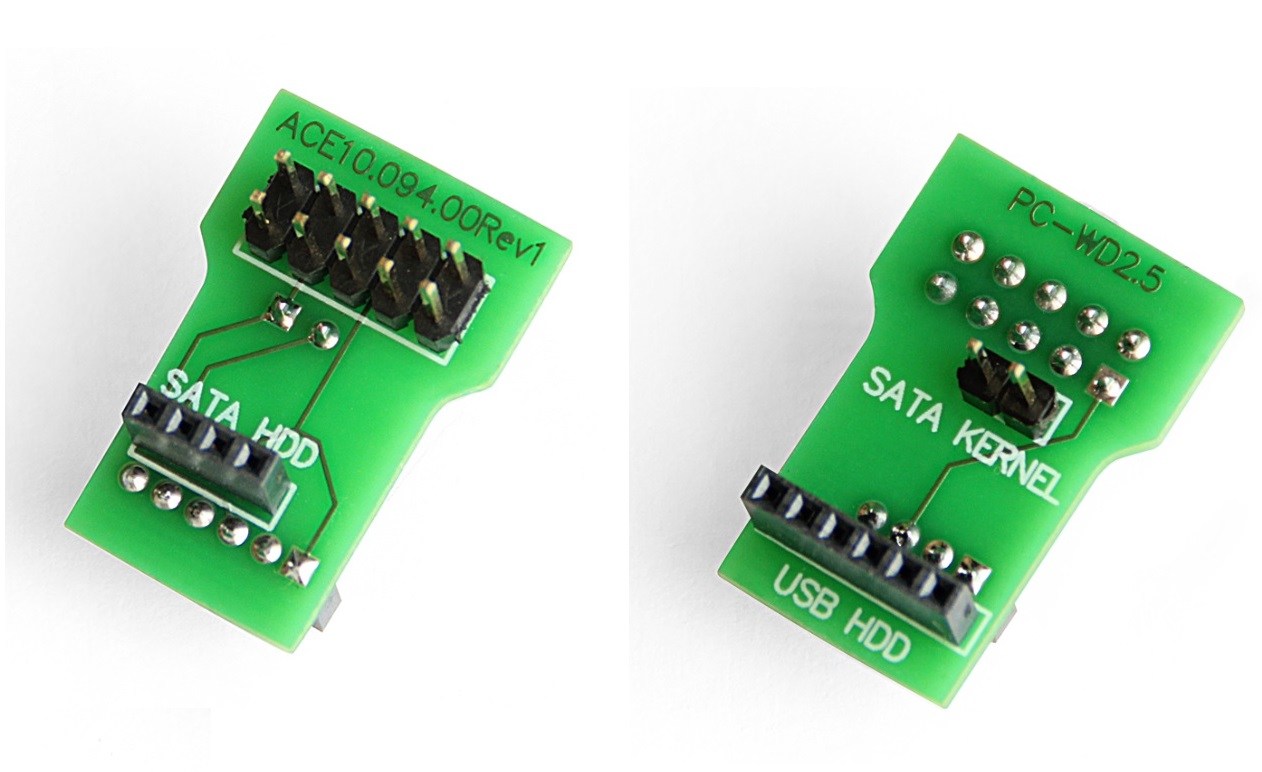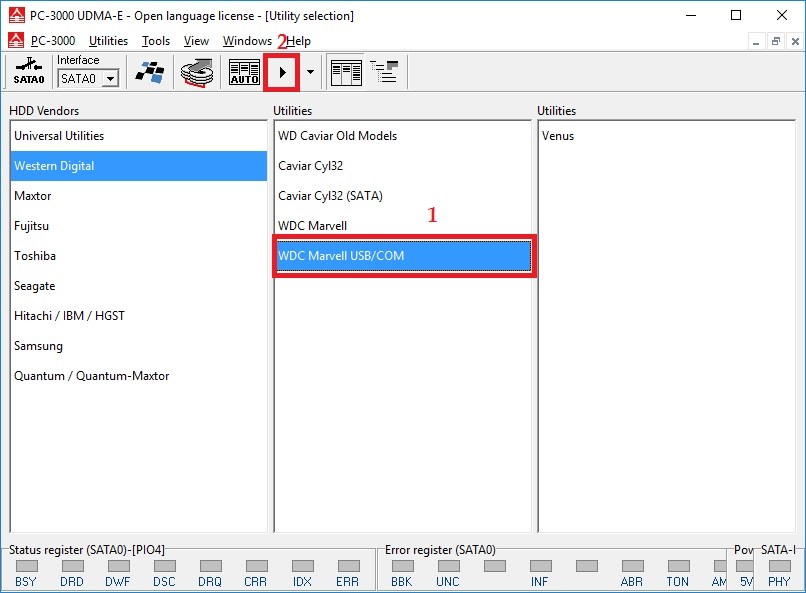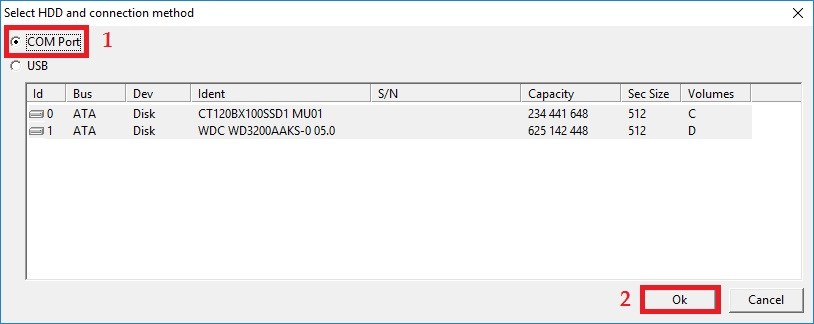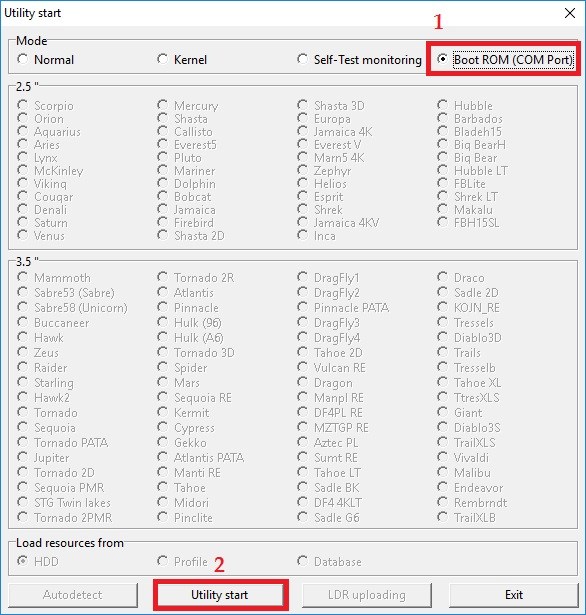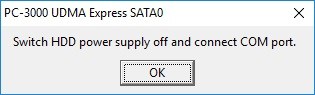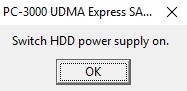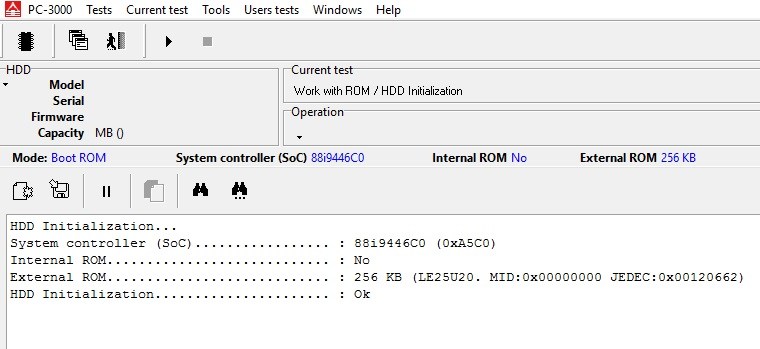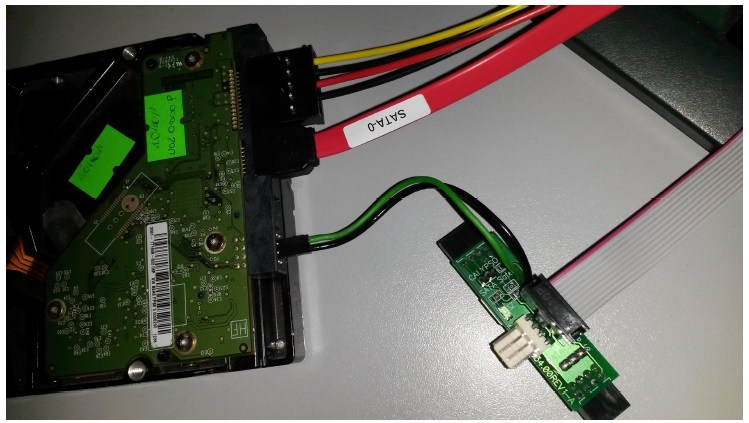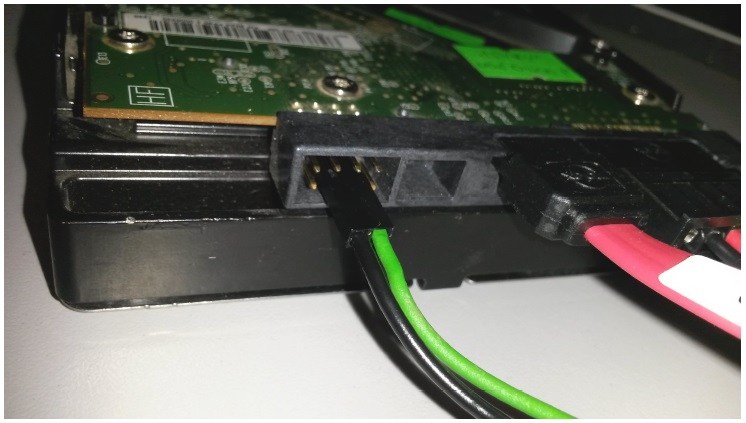有时我们需要写或读ROM映像,但PCB或SATA适配器已损坏。
Sometimes we need to write or read the ROM image, but PCB or SATA adapter are damaged.
有一种方法可以使用特殊模式来使用ROM。
There is a way to work with ROM using a special mode – Boot ROM.
1.让我们看看WD 3,5“驱动器的Boot ROM模式。
1. Let’s see the Boot ROM mode for WD 3,5″ drives.
电源线已连接。
Power cable is already connected.
我们还需要将驱动器连接到COM端口。
Also we need to connect the drive to COM-port.
要将驱动器连接到COM端口,我们可以使用PC-3000套件中的PC-WD 3.5“适配器:
To connect the drive to COM-port we can use PC-WD 3,5″ adapter from PC-3000 kit:
以下是连接视图:
Here is the connection view:
启动实用程序。驱动器ID不能读取。 按“警告”菜单中的“是”按钮:
Start the utility. Drive ID does not reading. Press “Yes” button in Warning menu:
选择 Boot ROM (COM Port)并按Utility按钮:
Choose Boot ROM (COM Port) and press Utility start button:
大约10秒后,我们可以看到ROM信息:
After about 10 seconds we can see ROM information:
从现在开始,我们可以将ROM读入一个映像文件:
From now we can read the ROM into an image file:
选择目标文件夹,输入文件的名称,然后按保存按钮。
Choose the destination folder, enter the name of file, and press Save button.
当读取完成后,我们可以在日志中看到关于它的消息:
When the reading is finish, we can see the message about it in log:
我们可以使用新的ROM映像进行分析,也可以通过SATA或Boot ROM模式写入到备件电路板。
We can use the new ROM image to analyze it, or write to a donor PCB via SATA or Boot ROM mode as well.
要将ROM映像写入驱动器,我们按“External ROM writing”命令:
To write the ROM image into a drive we press “External ROM writing” command:
我们可以在日志中看到关于写入完成的消息:
We can see the message about writing finish in log:
2.使用PC-3000套件中的PC-WD2.5终端适配器从USB电路板上读取ROM。
2. Let’s read the ROM from USB PCB using the PC-WD2.5 terminal adapter from PC-3000 kit.
电源通过USB电缆供应。
Power supply provides via USB cable.
启动WDC Marvell USB / COM实用程序:
Start WDC Marvell USB/COM utility:
选择COM端口,然后按确定:
Select the COM port and press OK:
选择Boot ROM (COM Port) 并按Utility按钮:
Choose Boot ROM (COM Port) and press Utility start button:
从现在开始,程序与3,5“SATA驱动器不同。我们需要手动调整电源以激活驱动器初始化。按照屏幕上的提示。
From now the procedure is differs from 3,5” SATA drives. We need to rule the power supply manually to activate the drive initialization. Follow the tips on screen.
从驱动器拔下USB电缆,然后按确定:
Unplug the USB cable from drive and press OK:
将USB电缆插入驱动器,然后按确定:
Plug the USB cable to a drive and press OK:
在HDD初始化之后,ROM准备好读取和写入:
After HDD initialization the ROM is ready for reading and writing:
读写程序与3,5“驱动器相同。
Reading and writing procedures are the same as for 3,5” drives.
3.如果没有来自3,5 WD驱动器的PC-WD3.5适配器,有一种读取ROM的方法。
3. There is a way for ROM reading without PC-WD3.5 adapter from 3,5 WD drives exist.
用程序启动和ROM读写的过程是一样的,区别只在于终端连接到一个驱动器。
The procedures of utility start and ROM reading and writing are the same, the difference is only in terminal connection to a drive.
我们可以使用PC-3000套件中的MX-SAFE适配器。
We can use MX-SAFE adapter from PC-3000 kit.