正如你可能知道,在希捷硬盘数据恢复诊断的第一步检查终端输出后,并检查驱动器是否能够读取(固件区SA)系统文件。
As you may know, first step of diagnostics on Seagate drives is to check terminal output after power on and check is drive able to read system files.
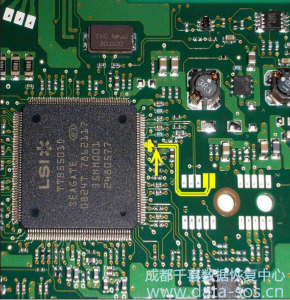
But there a lot of firmware errors when you can’t access terminal – got T> string after pressing Ctrl Z. In terminal log you have last message something like:
但也有不少错误的固件,在希捷硬盘数据恢复时当您无法访问终端 – 按Ctrl Z后能够得到T>字符串信息。但是在最后终端的日志消息类似:
LED:000000CC Faddr:0026A86F
or
LED:000000EE FAddr:00358846
At this situation you should try to short read channels.
在这种情况下,你应该试着短路读取通道。
Where to short?
短接位置如何查找?
You need to search for differential pairs – two pair PCB traces that are going between main chip and headstack contacts. Like this:
您需要寻找这样的走线-在主芯片和磁头触点之间的两条PCB走线。 像这样:
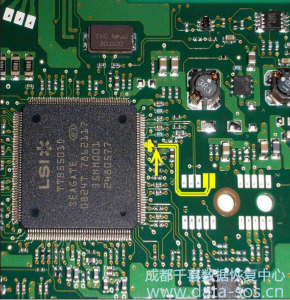
If there is a resistor inserted between the lines – it’s definetely read channel.
如果在线路之间插入一个电阻,它就是明确的读出通道。
At some drives there is no resistor on both lines – so only one way to find read channel is to check both differential pair:
在某些驱动器上,两条线上都没有电阻-因此,找到读取通道的唯一方法是检查两条线路:

Since the PCB on the drive is fixed to HDA, you should short-cicuit transitional openings on the external side of board.
由于驱动器上的PCB固定在HDA上,因此应短路电路板上的过渡孔。
How to short?
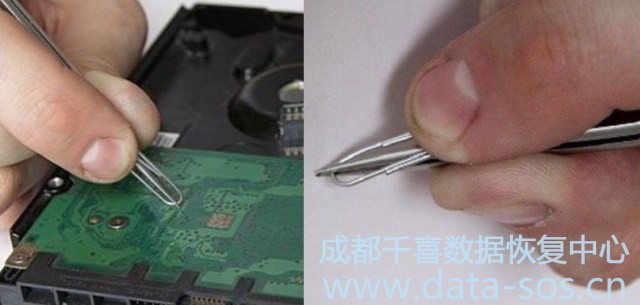
You should to use tool with as low resistance as possible. We recommend to use pincers with holding a paperclip.
您应使用电阻尽可能低的工具。我们建议使用带有夹子的钳子。
There is two shorting techniques, depends on does the drive has diskware or no.
有两种短路技术,取决于驱动器是否装有磁盘软件。
First one (for drives without diskware) is short before power on, and after power on trying to reach terminal by Ctrl Z
第一个(对于不带磁盘软件的驱动器)在通电之前很短,并且在通电后尝试通过Ctrl + Z到达终端。
Second one (for drives with diskware) is short after power on and second “SpinUp” message in terminal, and keep shorting until “NO HOST FIS” message appeared after power on trying to reach terminal by Ctrl Z
第二个(对于带磁盘软件的驱动器)在通电之后很短,并且在终端中出现第二个“ SpinUp”消息,并保持短按,直到尝试通过Ctrl + Z到达终端后打开“ NO HOST FIS”消息为止
How to check is there diskware or no? Simply. If drive hasn’t diskware – with isolated heads it will give a terminal access and print output of Ctrl L command without any LED error.
如何检查是否有磁盘软件?只是。如果驱动器没有磁盘软件-具有隔离的磁头,它将提供终端访问权限并输出Ctrl + L命令的输出,而不会出现任何LED错误。
The sign of right shorting is motor stop, going to readiness state is not obligatory (in fact, after shorting only Moose family drives are going to ready state). If drive doesn’t stop the motor – it has hardware malfunction or you shorted no correct way.
正确短路的标志是电机停止,进入就绪状态不是强制性的(实际上,在短路之后,只有Moose系列驱动器会进入就绪状态)。如果驱动器没有停止电动机-它有硬件故障,或者您没有正确短路。
After that you must be able to reach T> string after pressing Ctrl Z, spin up the drive by T>/2U command and then have access to all terminal commands (like /7X, V1, V40 etc.).
之后,您必须能够在按Ctrl + Z后到达T>字符串,通过T> / 2U命令旋转驱动器,然后可以访问所有终端命令(例如/ 7X,V1,V40等)。
Summary. Why my shorting doesn’t work?
不工作的短路原因可能是:
Possible reasons of non-working shorting may be:
1) wrong points 短路位置错误
2) wrong moment for shorting or duration 短路时刻错误的或持续时间
3) wrong instrument 不正常的工具
UPD. If you have a latest 6.1.x version you can patch the ROM and after that you will easily catch right moment for shorting – you need just make a shorting before utility handshaking invitation. As alternative you can short the spindle motor.
UPD。如果您拥有最新的6.1.x版本,则可以修补ROM(详见:希捷硬盘数据恢复之解锁固件加密的希捷硬盘一文,然后您可以轻松地抓住时机进行短路–您只需要在实用程序握手邀请之前进行短路即可(终端消息如Tech Unlock Handshake:0x7E00948B Reply:)。或者,您可以使主轴电机短路。

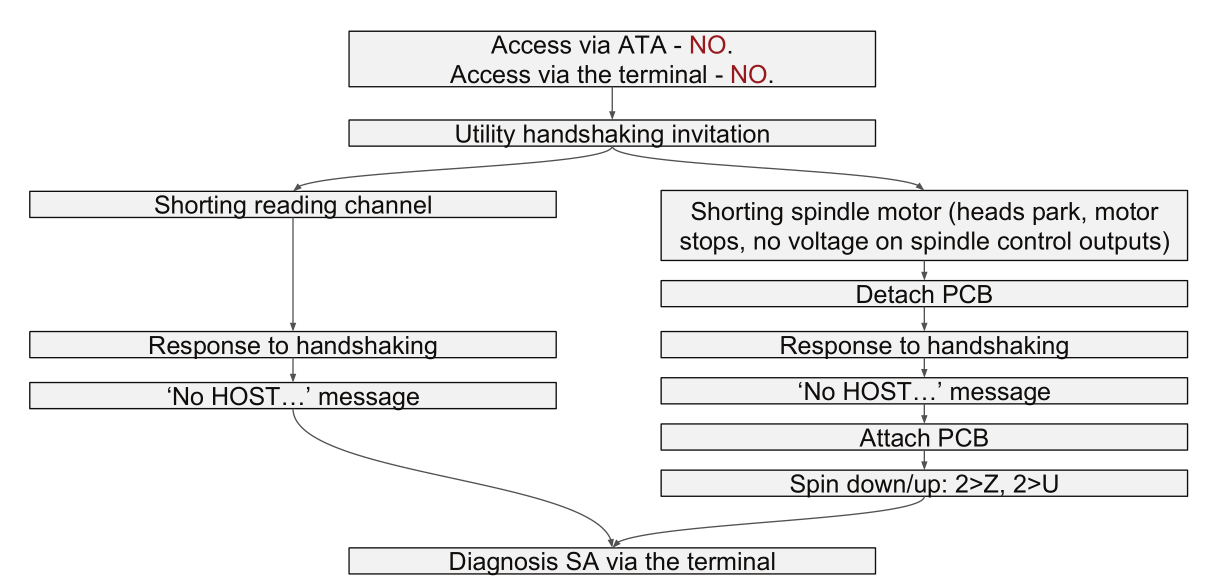
However this hack has a limitation: it wouldn’t work at Pharaon, Moose, Wyatt and Crocket-like drives. In this case you will see an error “Code segment not found” in utility log.
但是,这种破解有一个局限性:在Pharaon,Moose,Wyatt和类似Crocket的驱动器中无法使用。在这种情况下,您会在实用程序日志中看到错误“找不到代码段”。附上常见希捷硬盘短接点。
转载请注明:成都千喜数据恢复中心 » PC-3000 for HDD. 在哪里以及如何短接希捷F3硬盘以便进行数据恢复工作?




