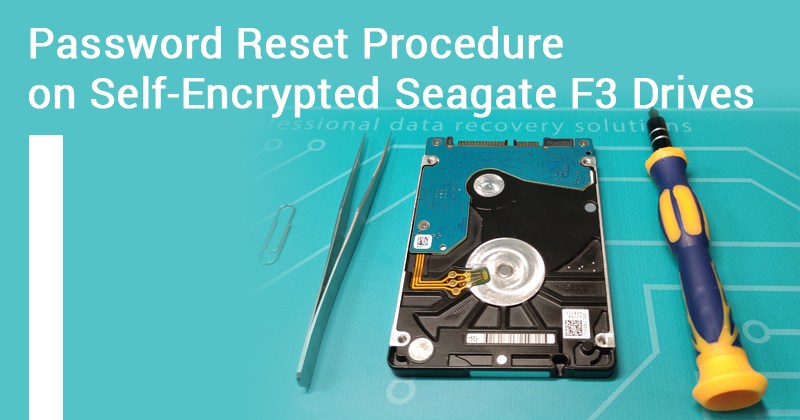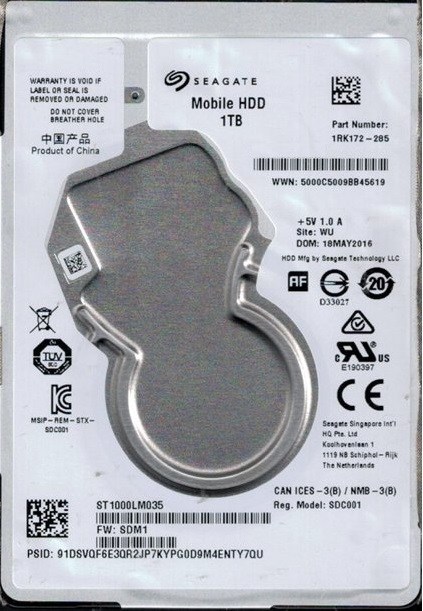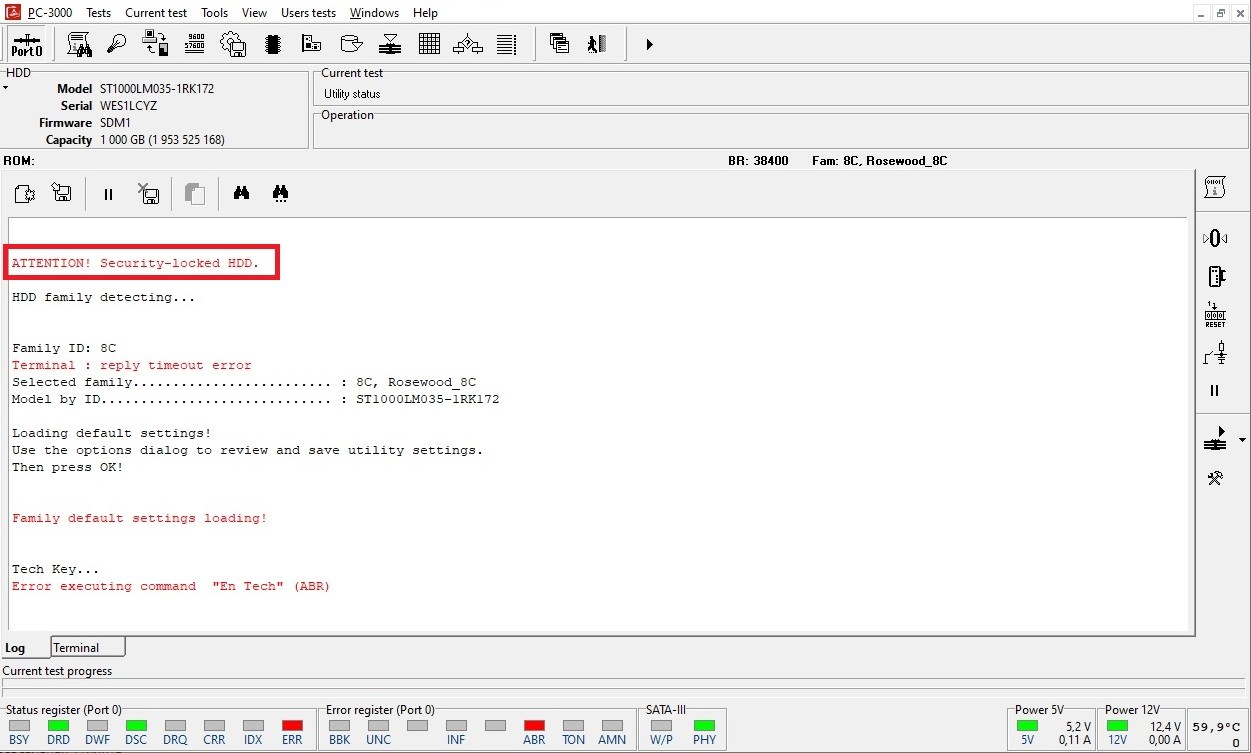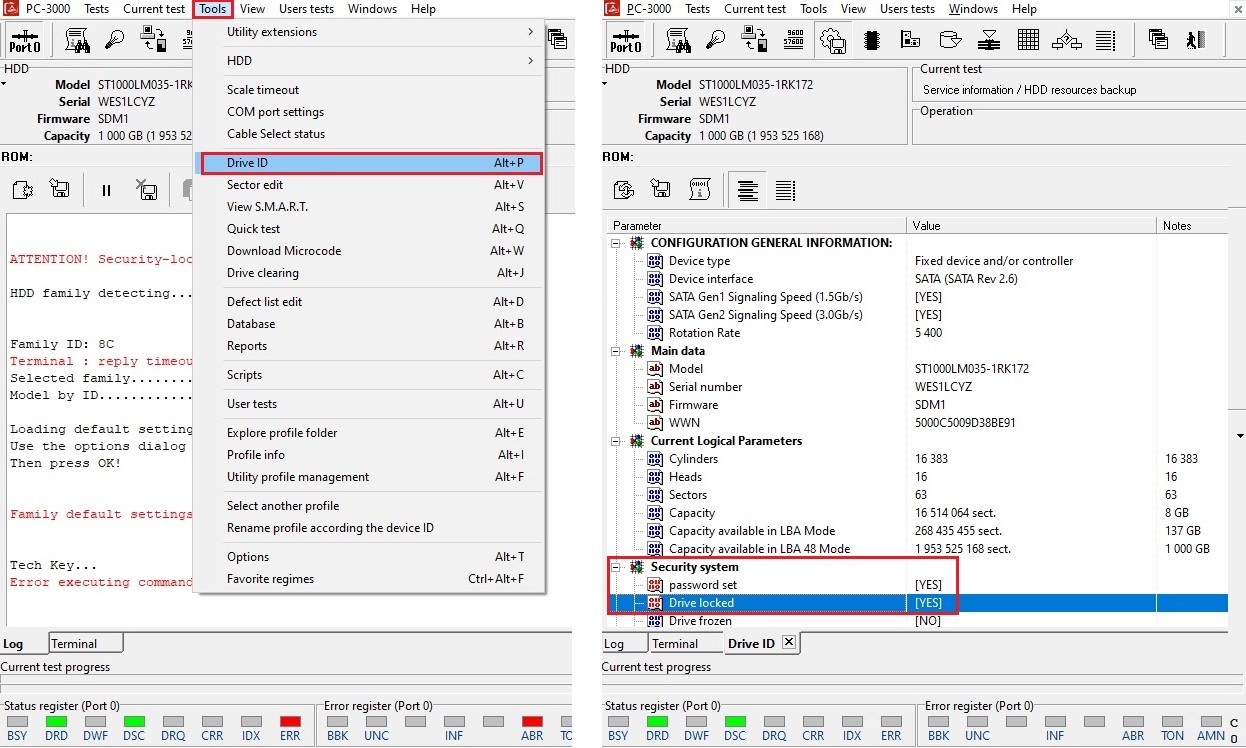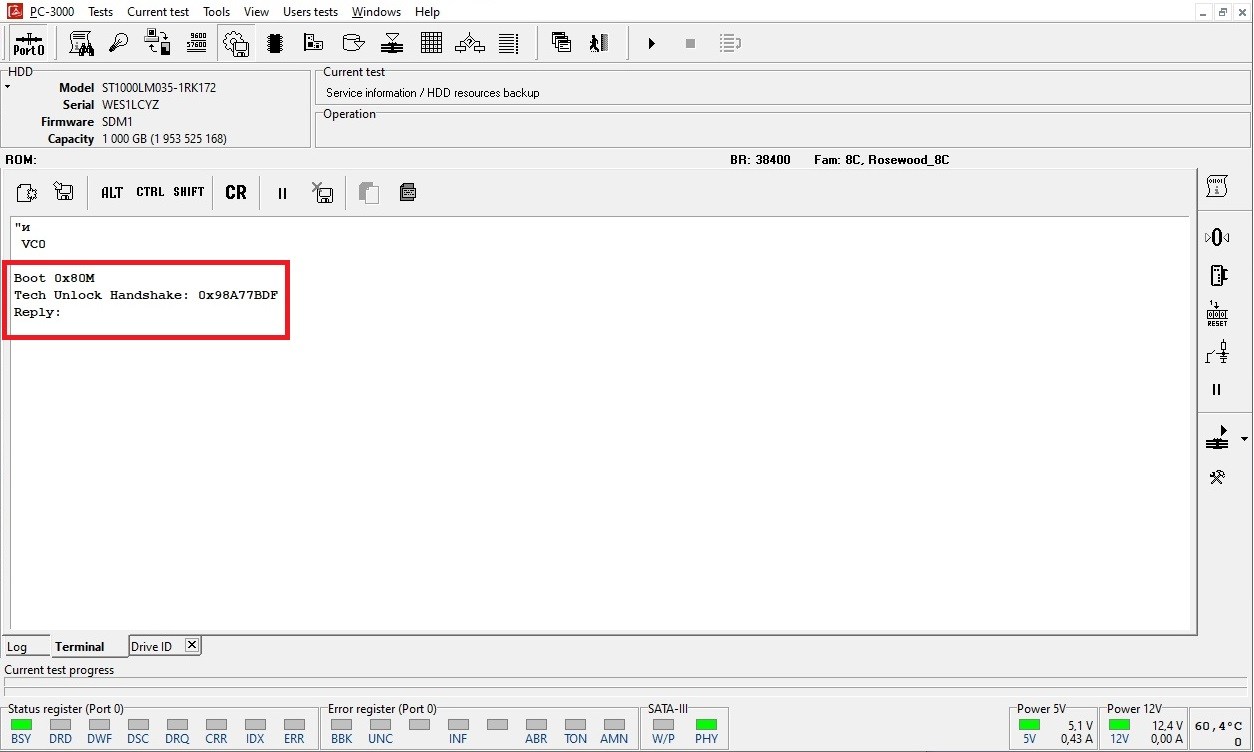在希捷硬盘数据恢复时,您可能会遇到自加密Seagate驱动器,该驱动器的所有者设置了用户密码。通用的“重置密码”选项不起作用,因为该选项需要关闭电源/开启电源,并且驱动器已SED锁定。
Sometimes you may come along a Self-Encrypted Seagate drive that has a user password set by its owner. A common ‘Reset password‘ option doesn’t work because the option requires Power OFF/ON step, and the drive is SED locked.
如何处理此案?在下面的文章中找到逐步的过程。
How to deal with this case? Find the step by step procedure right in the article below.
该解决方案可用于任何自加密Seagate F3驱动器
This solution can be used on any Self-Encrypted Seagate F3 drive.
(Grenada with 1ER*** part number, Rosewood A5, 8C, AE, AF , V9, V11, M11, and others with locked diagnostic port)
所描述的过程需要短路,并且在我们开始之前,有必要确定PCB的准确读取通道点并找到短路所需的引脚。
The described procedure requires shorting, and before we start it’s necessary to determine exact reading channel points for your PCB and find pins that are necessary to short.
你可以在哪里以及如何短接希捷F3硬盘以便进行数据恢复工作?一文中寻找答案
You can read how to find such a pair in this article.
我们将展示现代Rosewood 8C系列驱动器上的密码删除过程。
We will show the password removing process on modern Rosewood 8C family drive.
接通电源后,我们可以在日志报告中看到该驱动器具有安全锁定消息,这意味着该驱动器具有用户密码。
After power on, we can see in the log report that the drive has a Security lock message which means that drive has a user password.
在“驱动器ID”窗口中,它还会显示有关已设置密码的信息。
In the Drive ID window it’s also showing information that the password was set.
像往常一样,有必要先修补ROM(可以参考 希捷硬盘数据恢复之解锁固件加密的希捷硬盘 一文)以绕过SED锁。结果,我们在终端中收到以下消息报告
As per usual, it’s necessary to first patch the ROM to bypass the SED lock. We get the following message report in the terminal as a result