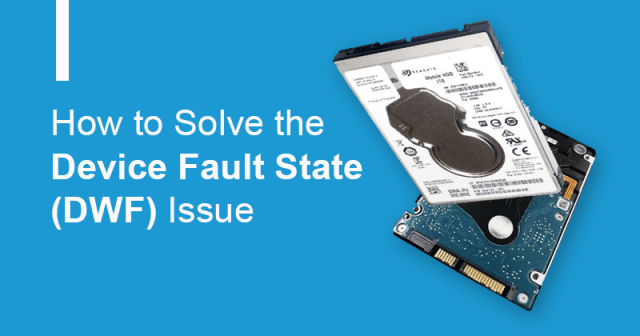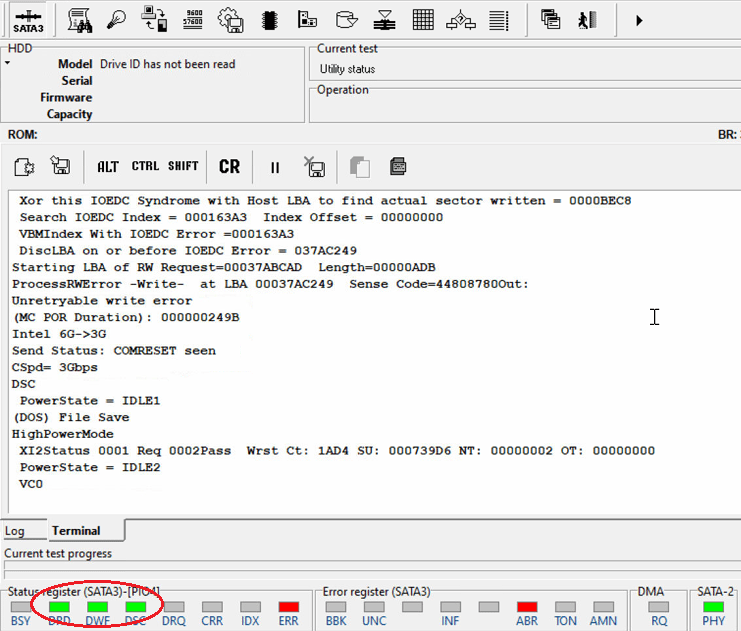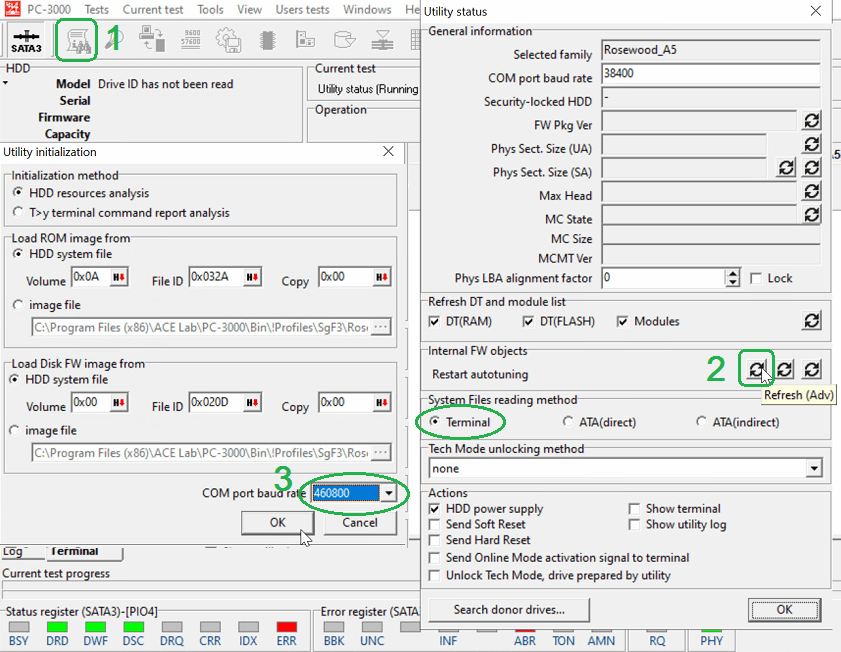Today we want to discuss another feature implemented with the new PC-3000 Software Ver. 6.7. – the solution to the Device Fault issue. Sometimes, you can get it right after power on. Sometimes, your drive may come into a Ready state, but any action will result in the DWF register and your command will be aborted.
今天我们要讨论的是PC-3000软件新版本6.7所实现的另一功能。 设备故障问题的解决方案。 有时,您可以在通电后立即使用它。 有时,您的驱动器可能会进入“就绪”状态,但是任何操作都会导致DWF寄存器错误,并且您的命令将被中止。
The good thing is the Terminal should still work, so we can get access to data.
好消息是终端仍然可以工作,因此我们可以访问数据。
This solution has already been shown on the ACE Lab Online TechCon 2020 and might be useful for those of you who work with Seagate drives every day. At the end of the article, you can also watch the video of the full process.
这个解决方案已经在2020年的ACE Lab在线技术大会上展示过,可能对那些每天与希捷硬盘数据恢复打交道的人很有用。在本文的最后,您还可以观看整个过程的视频。
What are the symptoms of the problem?
问题的症状是什么?
It can be easily recognized by a strange register combination (DRD+DSC+DWF):
奇怪的寄存器组合故障(DRD + DSC + DWF灯同时亮起)可以轻松识别它:
How to solve it?
如何解决?
1.First of all, we need to perform an alternative HDD initialization through the Terminal.
1.首先,我们需要通过终端执行另一种HDD初始化。
Pay attention to the supported terminal speed: it can be different for different models. Not all drives can work at maximum speed.
注意支持的终端速度:不同型号终端速度可以不同。不是所有的驱动器都能以最高速度工作。
As we have promised, here is the video of the whole process:
2020年的ACE Lab在线技术大会完整视频
转载请注明:成都千喜数据恢复中心 » 如何使用PC-3000 for HDD解决希捷硬盘数据恢复时的 (DRD+DSC+DWF)故障状态问题