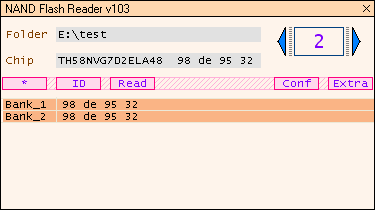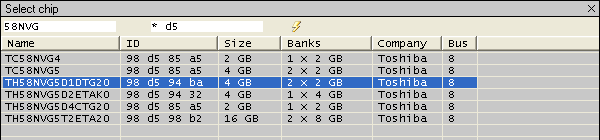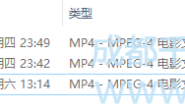NAND Reader 读取闪存
NAND_Reader.exe – is program that works with NAND flash memory
NNAND_Reader.exe -是与NAND闪存一起工作的程序
Controls 控制
![]()
Choose work folder where dumps will be stored
选择存放dumps文件的工作文件夹
Choose chip
选择芯片

Use arrows or double click to choose chip number
使用箭头或双击选择芯片编号

Select all banks

Read chip ID
读ID

Read memory
读存储器

Configuration menu
配置菜单

Extra functions
扩展功能
![]()
It is possible that one chip have several memory dies (banks) inside
一个芯片可能有多个内存芯片(banks)
You can select which will be in work
Chip select 芯片选择
双击选择芯片
按名称过滤
按ID过滤

Auto find chip
自动查找芯片
Reading 读
1. Choose work folder where dumps will be stored
1.选择存放dumps 文件的工作文件夹
2. Choode chip
2.选择芯片
3. Choose chip number
3.选择芯片的数量
4. Press * to select all banks
4.按*选择所有banks
5. Press ID to check connection between chip and adapter
5.按ID检查芯片和适配器之间的连接
6. Press Read to start read process
6.按Read开始读过程
To stop process disconnect USB cable
停止进程断开USB电缆
After successful read “FE” folder will be created in work folder. Chip.txt will be copied here. It contains chip paramaters
成功读取“FE”文件夹后将在工作文件夹中创建。Chip.txt将被复制在这里。它包含芯片参数
Writing 写
1. Choose work folder with dump files
1.选择带有dump 文件的工作文件夹
2. Choose chip
2.选择芯片
3. Choose chip number
3.选择芯片的数量
4. Press * to select all banks
4.按*选择所有banks
5. Press ID to check connection between chip and adapter
5.按ID检查芯片和适配器之间的连接
6. Press Extra->Write to start write process
6.按Extra->Write开始写过程
To stop process disconnect USB cable
停止进程断开USB电缆
转载请注明:成都千喜数据恢复中心 » Flash Extractor用户手册-读取闪存